Loading
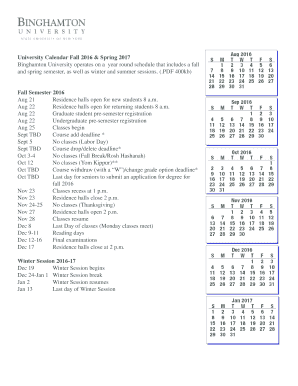
Get Binghamton University Calendar
How it works
-
Open form follow the instructions
-
Easily sign the form with your finger
-
Send filled & signed form or save
How to fill out the Binghamton University Calendar online
This guide provides step-by-step instructions for users on effectively navigating and completing the Binghamton University Calendar online. By following these guidelines, you will ensure that all necessary information is accurately filled out.
Follow the steps to complete the Binghamton University Calendar online.
- Press the ‘Get Form’ button to access the Binghamton University Calendar and open it in your selected editor.
- Begin by reviewing the fall semester dates listed in the calendar. Take note of significant deadlines such as the start of classes and holidays.
- In the sections for the fall semester, identify any important deadlines related to registration, course additions, and course drops. Populate these fields as required.
- Proceed to the winter session dates. Ensure that you record the start and end dates as well as the break periods highlighted in this section.
- Continue to the spring semester, confirming all dates like residence hall openings, class starts, breaks, and final examination days.
- Verify the summer session details, specifying the terms and their respective start and end dates.
- Double-check all entries for accuracy and completeness, especially regarding deadlines marked with an asterisk for courses with adjusted timelines.
- Finally, save your changes, and choose to download, print, or share the completed calendar as needed.
Complete your Binghamton University Calendar online today!
Binghamton University operates on a year-round schedule that includes a fall and spring semester, as well as winter and summer sessions.
Industry-leading security and compliance
US Legal Forms protects your data by complying with industry-specific security standards.
-
In businnes since 199725+ years providing professional legal documents.
-
Accredited businessGuarantees that a business meets BBB accreditation standards in the US and Canada.
-
Secured by BraintreeValidated Level 1 PCI DSS compliant payment gateway that accepts most major credit and debit card brands from across the globe.


