Loading
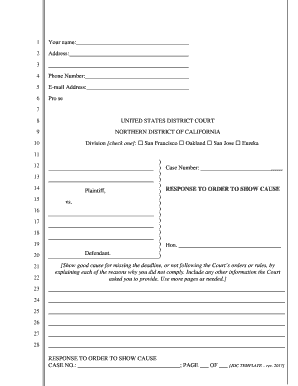
Get Instructions: Responding To An Order To Show Cause - United...
How it works
-
Open form follow the instructions
-
Easily sign the form with your finger
-
Send filled & signed form or save
How to use or fill out the Instructions: Responding To An Order To Show Cause - United...
This guide provides clear and supportive instructions for users to effectively fill out the Instructions: Responding To An Order To Show Cause - United... online. Whether you have legal experience or not, this step-by-step guide will assist you in completing your response accurately.
Follow the steps to complete the response form online.
- Click ‘Get Form’ button to obtain the form and open it in the editor.
- Review the deadline indicated in the Order to Show Cause. Ensure that you understand the importance of submitting your response by this date to avoid jeopardizing your case.
- Fill in the case information on the first page. This includes your name, address, and contact details. Ensure that all fields are accurately completed.
- Respond to the Court’s Order accurately. Take time to explain any reasons for non-compliance with Court rules or deadlines, as per the specific requests in the Order.
- Finalize your Response. Carefully read through the document to ensure it is complete and correct. Don't forget to sign and date your response.
- Prepare the Certificate of Service. This document verifies that you have sent the response to the other party. Follow the instructions on this section closely.
- Make three copies of your completed documents. Mark one copy as 'Chambers' and keep one copy for your records.
- File your original response along with the two copies at the Clerk’s Office of the federal courthouse where your case is assigned. If you are filing by mail, include a self-addressed, stamped envelope.
- Serve the Response and Certificate of Service on each party involved in your case, ensuring compliance with the Court's requirements.
- Stay updated on your case by regularly checking your mail and updating your contact information with the Clerk's Office as necessary.
Complete your documents online to ensure a timely response to the Court.
Prepare a written response to the show cause notice, addressing each of the allegations made in the notice. Make sure to provide a clear and concise explanation for each point, and provide supporting evidence wherever necessary. Submit your response to the GST authorities within the time specified in the notice.
Industry-leading security and compliance
US Legal Forms protects your data by complying with industry-specific security standards.
-
In businnes since 199725+ years providing professional legal documents.
-
Accredited businessGuarantees that a business meets BBB accreditation standards in the US and Canada.
-
Secured by BraintreeValidated Level 1 PCI DSS compliant payment gateway that accepts most major credit and debit card brands from across the globe.


