Loading
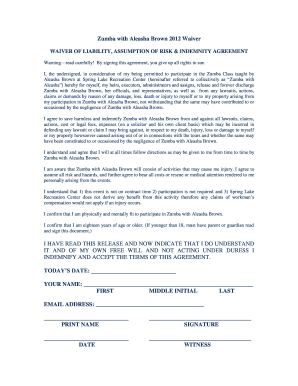
Get Nc Zumba Waiver Form - Spring Lake
How it works
-
Open form follow the instructions
-
Easily sign the form with your finger
-
Send filled & signed form or save
How to fill out the NC Zumba Waiver Form - Spring Lake online
Filling out the NC Zumba Waiver Form for Spring Lake is a straightforward process that ensures your participation in the Zumba classes is officially documented. This guide provides step-by-step instructions to help you complete the form accurately and efficiently.
Follow the steps to fill out the form online.
- Press the ‘Get Form’ button to obtain the waiver document and open it in your preferred editing tool.
- Read the waiver in its entirety. It is crucial to understand that by signing this document, you agree to release the Zumba instructor and the recreation center from liability for any injuries or damages incurred during participation.
- Complete the date field, providing today's date to indicate when you are signing the waiver.
- Fill in your full name, including your first name, middle initial (if applicable), and last name as requested on the form.
- Enter your email address to remain informed about any related updates or communications regarding the Zumba classes.
- Sign the form to confirm that you have read and understood the release and that you are agreeing to its terms voluntarily.
- If you are under 18 years of age, arrange for a parent or guardian to read the document and sign it on your behalf, as indicated in the waiver.
- Include a witness signature, if required, to ensure that your signing process is validated.
- After completing all necessary fields, save the changes made to the document. You can choose to download, print, or share the completed waiver form as needed.
Begin the process of filling out the NC Zumba Waiver Form online today to secure your place in the class.
To fill out a waiver, simply provide your personal details and sign your name at the designated spot. Review the document to check that you understand the risks outlined within it. Using the NC Zumba Waiver Form - Spring Lake can provide you with easy instructions, making the process efficient and straightforward.
Industry-leading security and compliance
US Legal Forms protects your data by complying with industry-specific security standards.
-
In businnes since 199725+ years providing professional legal documents.
-
Accredited businessGuarantees that a business meets BBB accreditation standards in the US and Canada.
-
Secured by BraintreeValidated Level 1 PCI DSS compliant payment gateway that accepts most major credit and debit card brands from across the globe.


