Loading
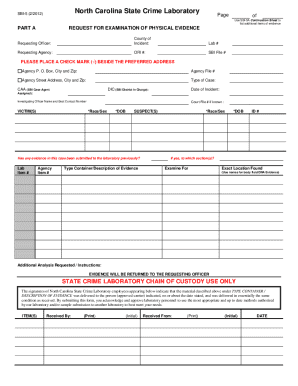
Get Nc Sbi-5 2012-2026
How it works
-
Open form follow the instructions
-
Easily sign the form with your finger
-
Send filled & signed form or save
How to fill out the NC SBI-5 online
Filling out the NC SBI-5 form accurately is crucial for the effective examination of physical evidence. This guide provides detailed, step-by-step instructions to help users navigate the online form efficiently.
Follow the steps to fill out the NC SBI-5 form correctly.
- Click ‘Get Form’ button to access the form and open it in your preferred editor.
- Begin by entering the requesting officer's name in the designated field. Clearly provide all required contact and case information to ensure the submission is processed smoothly.
- Select the appropriate address for your agency. You can mark your preferred mailing address by placing a check mark beside it.
- Complete Part A by filling in necessary details for the evidence being submitted, selecting relevant items and types of evidence.
- For body fluid or DNA evidence, ensure that Parts B and C are completed, providing necessary details about involved individuals and circumstances.
- Specify if any known DNA samples are available for comparisons by answering yes or no in the relevant sections.
- Ensure that all items are numbered using numerical values only, and do not forget to seal containers properly, applying initials across the tape.
- Before finishing, check to make sure all evidence is documented accurately, and any additional analysis requested is noted.
- Once you have completed all sections, save your changes. You can now download, print, or share the completed form as needed.
Complete your documents online today for a seamless submission process.
The right to review in North Carolina ensures that individuals may access and contest their criminal records, promoting transparency within the legal system. This right is fundamental for maintaining personal integrity and protecting one's reputation. It enables individuals to request corrections if inaccuracies arise in their records. For further insights related to legal rights, consider utilizing the resources available through the USLegalForms platform.
Industry-leading security and compliance
US Legal Forms protects your data by complying with industry-specific security standards.
-
In businnes since 199725+ years providing professional legal documents.
-
Accredited businessGuarantees that a business meets BBB accreditation standards in the US and Canada.
-
Secured by BraintreeValidated Level 1 PCI DSS compliant payment gateway that accepts most major credit and debit card brands from across the globe.


