Loading
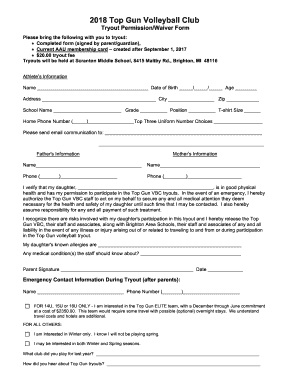
Get Tryout Permission/waiver Form
How it works
-
Open form follow the instructions
-
Easily sign the form with your finger
-
Send filled & signed form or save
How to fill out the Tryout Permission/Waiver Form online
Filling out the Tryout Permission/Waiver Form online is a straightforward process designed to ensure that participants are registered and waivers are acknowledged. This guide provides clear, step-by-step instructions to assist you in completing the form correctly.
Follow the steps to successfully complete the Tryout Permission/Waiver Form.
- Press the ‘Get Form’ button to obtain the Tryout Permission/Waiver Form and open it in the designated editor.
- Begin by entering the athlete's information, including their name, date of birth, age, address, city, zip code, school name, grade, position, and t-shirt size.
- Fill in the home phone number and select the top three uniform number choices for the athlete.
- Provide an email address for communication purposes to ensure you receive important updates regarding tryouts.
- Complete both the father’s and mother’s information by including their names and phone numbers.
- In the authorization section, verify the athlete's health status and confirm permission for participation by signing and dating the form.
- Specify any known allergies or medical conditions the staff should be aware of, ensuring the safety and well-being of the athlete during tryouts.
- Fill out emergency contact information, including the name and phone number of a contact person who can be reached during tryouts.
- Indicate interest in specific teams or seasons by checking the appropriate options provided on the form.
- Lastly, review all completed sections for accuracy before saving your changes, downloading, printing, or sharing the completed form.
Complete your Tryout Permission/Waiver Form online today to ensure a smooth registration process.
To build a waiver of liability: Choose a waiver template. Determine the type of activity or service. State the purpose of the waiver. Identify the risks. Include a title. Include customer information. Include waiver terms. Include a statement of understanding.
Industry-leading security and compliance
US Legal Forms protects your data by complying with industry-specific security standards.
-
In businnes since 199725+ years providing professional legal documents.
-
Accredited businessGuarantees that a business meets BBB accreditation standards in the US and Canada.
-
Secured by BraintreeValidated Level 1 PCI DSS compliant payment gateway that accepts most major credit and debit card brands from across the globe.


