Loading
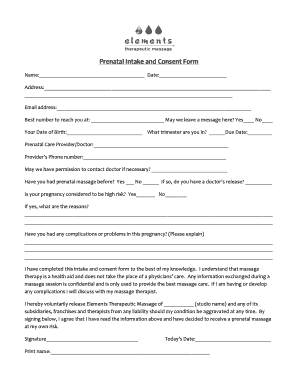
Get Prenatal Intake And Consent Form - Elements Massage
How it works
-
Open form follow the instructions
-
Easily sign the form with your finger
-
Send filled & signed form or save
How to fill out the Prenatal Intake And Consent Form - Elements Massage online
This guide provides clear, step-by-step instructions on how to fill out the Prenatal Intake And Consent Form for Elements Massage online. Whether this is your first time or you need a refresher, we’ll walk you through each section of the form to ensure a smooth process.
Follow the steps to complete your prenatal intake and consent form.
- Click the ‘Get Form’ button to access the Prenatal Intake And Consent Form in the online editor.
- Begin filling out the form by entering your name in the designated field. This information is crucial for identification.
- Next, enter the date you are filling out the form. This helps keep a record of the appointment.
- Provide your address in the designated area to ensure proper contact and service.
- Enter your email address. This will be important for any future communication regarding your session.
- Fill in the best phone number where you can be reached and indicate if you would like to receive messages at this number by selecting 'Yes' or 'No.'
- Provide your date of birth to verify your age and ensure appropriate care.
- Indicate what trimester you are currently in and your due date, which are essential for the massage therapist to tailor the service appropriately.
- List your prenatal care provider or doctor’s name along with their phone number. This allows the massage therapist to confirm any necessary medical information.
- Select whether you permit the clinic to contact your doctor if needed by marking 'Yes' or 'No.'
- Indicate if you have had prenatal massage before along with whether you possess a doctor’s release.
- Declare whether your pregnancy is considered high risk, followed by a brief explanation if applicable.
- Outline any complications you have experienced during your pregnancy in the provided space.
- Review the consent section carefully, sign your name, and enter today’s date for acknowledgment.
- Finally, print your name at the bottom of the form and ensure all fields are completed before saving changes, downloading, or printing the form for your records.
Complete your prenatal intake and consent form online today for a seamless experience.
Prenatal massage is different from regular massage in two ways: the type of massage and the frequency of your appointments. Prenatal massages are performed with specialized techniques that are tailored to benefit you and your growing baby.
Industry-leading security and compliance
US Legal Forms protects your data by complying with industry-specific security standards.
-
In businnes since 199725+ years providing professional legal documents.
-
Accredited businessGuarantees that a business meets BBB accreditation standards in the US and Canada.
-
Secured by BraintreeValidated Level 1 PCI DSS compliant payment gateway that accepts most major credit and debit card brands from across the globe.


