Loading
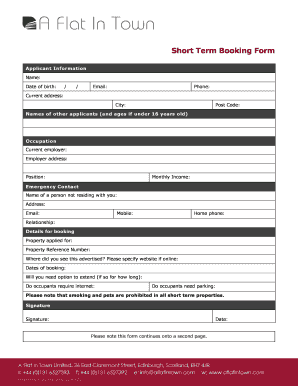
Get Short Term Booking Form - A Flat In Town Ltd
How it works
-
Open form follow the instructions
-
Easily sign the form with your finger
-
Send filled & signed form or save
How to fill out the Short Term Booking Form - A Flat In Town Ltd online
Filling out the Short Term Booking Form is an essential step in securing a rental property with A Flat In Town Ltd. This guide provides clear and supportive instructions to help you complete the form accurately and efficiently online.
Follow the steps to successfully complete your Short Term Booking Form.
- Click ‘Get Form’ button to obtain the form and open it in the editor.
- Begin by entering your name in the 'Name' section. Be sure to include both your first and last name.
- Provide your date of birth in the format of day/month/year in the respective fields.
- Enter your email address in the 'Email' field to ensure you receive all correspondence regarding your booking.
- Fill in your phone number to facilitate contact if any questions arise regarding your application.
- Complete your current address, ensuring to include the city and postal code for accuracy.
- List the names and ages of any other applicants, noting that ages are required only if they are under 16.
- Indicate your current occupation and the name of your employer in the fields provided.
- Supply your employer's address and your job position for employment verification purposes.
- Fill in your monthly income to provide insight into your financial standing.
- Complete the emergency contact section by naming a person not residing with you, along with their address, email, and mobile number.
- Specify the relationship with the emergency contact in the designated field.
- For the details of booking, select the property you are applying for and enter the property reference number.
- Indicate where you found the property advertised, specifying the website if it was online.
- Select your desired dates for booking in the specified section.
- If you would like the option to extend your booking, indicate the duration for which you would require the extension.
- Indicate whether occupants require internet access and if parking is needed.
- Review the note regarding the prohibition of smoking and pets in all short term properties.
- Complete the signature section, providing your signature and the date of signing.
- Please remember, this form continues onto a second page. Ensure you complete and submit both pages.
- Once filled out, save any changes, download, print, or share the form as necessary to complete the submission process.
Begin your booking process now by completing the Short Term Booking Form online.
Industry-leading security and compliance
US Legal Forms protects your data by complying with industry-specific security standards.
-
In businnes since 199725+ years providing professional legal documents.
-
Accredited businessGuarantees that a business meets BBB accreditation standards in the US and Canada.
-
Secured by BraintreeValidated Level 1 PCI DSS compliant payment gateway that accepts most major credit and debit card brands from across the globe.


