Loading
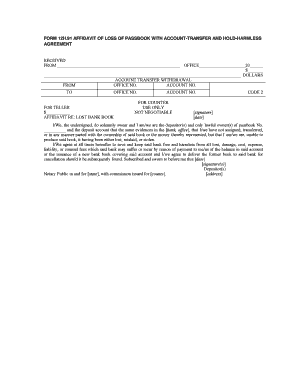
Get How To Fill Boc Affidavit Form
How it works
-
Open form follow the instructions
-
Easily sign the form with your finger
-
Send filled & signed form or save
How to fill out the How To Fill Boc Affidavit Form online
Filling out the Boc Affidavit form online can be straightforward when you understand its components and requirements. This guide aims to provide clear, step-by-step instructions to help users complete the form accurately and efficiently.
Follow the steps to complete the form with ease
- Click 'Get Form' button to obtain the form and open it in your preferred online platform.
- Begin by entering the date on which you are completing the affidavit. This date will be crucial for legal documentation.
- In the first section, clearly write your name and the office from which you are receiving the document.
- Indicate the amount of money represented by the lost passbook in the designated dollar field. Be precise to avoid any confusion.
- Provide the account number associated with the lost passbook. Ensure the number is accurate to facilitate account verification.
- Complete the statement affirming that you are the rightful owner of the passbook and have not transferred ownership.
- Agree to the terms that protect the bank from any liabilities by confirming that you will notify them if the passbook is found. This acknowledgment is vital for record-keeping.
- Once all information is entered, sign the document as the depositor. You may also need a witness or notary public to validate your signature, depending on local regulations.
- Review all entries for accuracy before proceeding. Check each section and field for any potential errors.
- After ensuring that all details are correct, save your changes. You can then download, print, or share the completed form as needed.
Start filling out your documents online today for a seamless experience.
Related links form
Step 1: Decide what the title of your affidavit will be. Step 2: Put the name and personal background information of the person giving the information in the first paragraph. Step 3: Write an opening sentence in the first person tense. Step 4: Make an outline of the information given or state the facts of the case.
Industry-leading security and compliance
US Legal Forms protects your data by complying with industry-specific security standards.
-
In businnes since 199725+ years providing professional legal documents.
-
Accredited businessGuarantees that a business meets BBB accreditation standards in the US and Canada.
-
Secured by BraintreeValidated Level 1 PCI DSS compliant payment gateway that accepts most major credit and debit card brands from across the globe.


