Loading
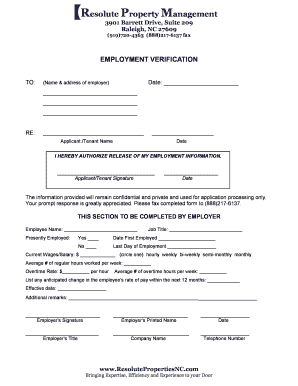
Get Employment Verification Form - Property Management Software
How it works
-
Open form follow the instructions
-
Easily sign the form with your finger
-
Send filled & signed form or save
How to fill out the Employment Verification Form - Property Management Software online
Completing the Employment Verification Form is essential for rental applications and confirming employment status. This guide provides a clear, step-by-step process to help you successfully fill out the form online.
Follow the steps to complete the Employment Verification Form.
- Click ‘Get Form’ button to obtain the form and open it in the editor.
- Enter the date in the space provided near the top of the form, following the format MM/DD/YYYY.
- Fill out the section labeled 'To,' which requires the name and address of the employer who is verifying employment.
- In the 'Re' section, provide the applicant or tenant's name and the date clearly.
- The applicant or tenant must sign their name on the line labeled 'I hereby authorize the release of my employment information.' Ensure the date is also included next to the signature.
- In the 'Section to be completed by employer,' the employer must enter the employee's name and indicate whether the person is currently employed.
- The employer should provide the job title, date first employed, and the last day of employment if applicable.
- Enter the current wages or salary including the frequency of payment (hourly, weekly, bi-weekly, semi-monthly, or monthly).
- Fill in the average number of regular hours worked per week and the overtime rate, if applicable.
- Mention any anticipated changes in the employee's rate of pay within the next 12 months along with the effective date.
- Provide any additional remarks necessary to clarify employment details.
- The employer should sign, print their name and title, and fill in the company name, date, and telephone number.
- Once completed, users can save the changes, download, print, or share the form as required.
Complete your Employment Verification Form online today to streamline your application process.
Individuals use letters of employment to verify their source of income when completing rental, career and loan applications. Often, human resource employees and management professionals write these letters, but sometimes an employee might write their own letter.
Industry-leading security and compliance
US Legal Forms protects your data by complying with industry-specific security standards.
-
In businnes since 199725+ years providing professional legal documents.
-
Accredited businessGuarantees that a business meets BBB accreditation standards in the US and Canada.
-
Secured by BraintreeValidated Level 1 PCI DSS compliant payment gateway that accepts most major credit and debit card brands from across the globe.


