Loading
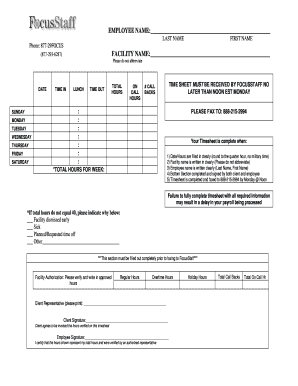
Get Allied Timesheets
How it works
-
Open form follow the instructions
-
Easily sign the form with your finger
-
Send filled & signed form or save
How to fill out the Allied Timesheets online
This guide provides clear and comprehensive instructions for completing the Allied Timesheets online. By following these steps, you can ensure your timesheet is filled out accurately and submitted on time.
Follow the steps to successfully complete your Allied Timesheets.
- Click ‘Get Form’ button to access the Allied Timesheets and open it in the appropriate editor.
- Begin by entering your employee name. Clearly write your last name followed by your first name in the designated fields.
- Provide your phone number in the specified area. Ensure it is formatted correctly for quick contact.
- In the 'Facility Name' section, write the name of the facility where you work, avoiding any abbreviations for clarity.
- Fill out the date fields for the week, listing each day from Sunday to Saturday as required.
- Input your 'Time In' and 'Time Out' for each day. Remember to round your hours to the nearest quarter hour and to use standard time format, not military time.
- Document your lunch breaks appropriately, ensuring these are reflected in your total hours calculation.
- Calculate the total hours worked for each day and sum them for the week in the 'Total Hours' box.
- If applicable, indicate any 'On Call' hours worked during the week.
- Fill out the bottom section of the timesheet, ensuring it is signed by both yourself and your client representative.
- Finally, if your total hours for the week differ from 40, select the appropriate reason from the provided options or note your reason in the space provided.
- Once completed, save your changes, and be ready to fax the finished document to 888-215-2994 before the deadline of Monday at noon EST.
Complete your Allied Timesheets online today to ensure timely processing of your payroll.
Your timesheet (the hours you've already worked but haven't been paid for) shouldn't be confused with a schedule (the hours you're going to work in the future) or a pay stub (the hours you were recently paid for). A timesheet specifically tracks how many hours you've already worked, but have not yet been paid for.
Industry-leading security and compliance
US Legal Forms protects your data by complying with industry-specific security standards.
-
In businnes since 199725+ years providing professional legal documents.
-
Accredited businessGuarantees that a business meets BBB accreditation standards in the US and Canada.
-
Secured by BraintreeValidated Level 1 PCI DSS compliant payment gateway that accepts most major credit and debit card brands from across the globe.


