Loading
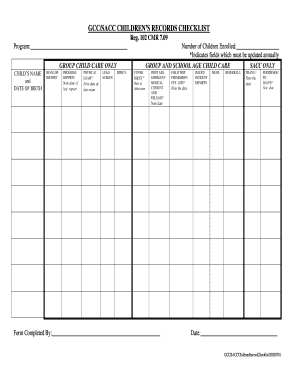
Get Eec Children's Record Checklist
How it works
-
Open form follow the instructions
-
Easily sign the form with your finger
-
Send filled & signed form or save
How to fill out the Eec Children's Record Checklist online
The Eec Children's Record Checklist is an essential document for ensuring compliance with regulatory requirements for child care programs. This guide provides clear, step-by-step instructions for completing the checklist online, making the process straightforward for users of all experience levels.
Follow the steps to complete the Eec Children's Record Checklist efficiently.
- Click the ‘Get Form’ button to access the checklist and open it for completion.
- In the first section, list the names of all enrolled children along with their respective dates of birth directly beneath each name.
- For the developmental history section, indicate whether documentation is on file by marking it with a 'b'.
- For progress reports, specify the date of the last progress report that is on file.
- In the physical examination section, provide the date of the last physical examination noted on the form.
- For lead screenings, if the child is under nine months old, mark 'NA' for not applicable. If they are nine months or older, indicate with a 'b' that documentation of lead screening is available.
- For immunization records, indicate with an 'a' if immunizations are on file and current.
- In the cover sheet section, document the child’s date of admission into the center.
- For the first aid, emergency medical consent, and release section, indicate the date the consent form was signed.
- In the field trip/off-site section, if a blanket permission form is on file, indicate the date it was signed.
- For injury/incident reports relevant to the child, indicate with an 'a' that this information is on file.
- In the medications section, indicate with an 'a' if this information is relevant and documented.
- For referrals that pertain to the child, mark with an 'a' that the information is on file.
- In the transportation plan section, indicate the date the plan was signed by a parent or guardian.
- Last, document the date when permission to leave was signed by a parent or guardian.
- Once all fields are filled out, users can save changes, download, print, or share the completed form as needed.
Complete the Eec Children's Record Checklist online today to ensure your compliance with child care regulations.
Industry-leading security and compliance
US Legal Forms protects your data by complying with industry-specific security standards.
-
In businnes since 199725+ years providing professional legal documents.
-
Accredited businessGuarantees that a business meets BBB accreditation standards in the US and Canada.
-
Secured by BraintreeValidated Level 1 PCI DSS compliant payment gateway that accepts most major credit and debit card brands from across the globe.


