Loading
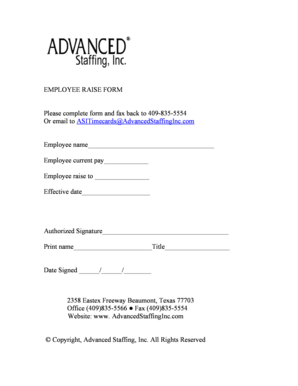
Get Employee Raise Form
How it works
-
Open form follow the instructions
-
Easily sign the form with your finger
-
Send filled & signed form or save
How to fill out the Employee Raise Form online
Filling out the Employee Raise Form online is an essential process for employees seeking a salary adjustment. This guide will provide you with clear and supportive instructions to ensure you complete the form accurately and efficiently.
Follow the steps to complete the Employee Raise Form online
- Click 'Get Form' button to obtain the form and open it in the editor.
- Enter your name in the 'Employee name' field. Ensure that you spell your name correctly as it will appear on official documents.
- In the 'Employee current pay' section, fill in your current salary. This should reflect your latest pay rate before the raise.
- Next, in the 'Employee raise to' field, input the new salary you are requesting. Be specific and realistic in your request.
- Indicate the start date of the proposed raise in the 'Effective date' section. This date should be practical and align with your employment status.
- The form requires an authorized signature. Sign in the 'Authorized Signature' section to validate your request.
- Print your name, title, and date signed in the respective fields to provide complete information and formalize the request.
- After filling out all the required fields, review your form for clarity and accuracy before submission.
- Save your changes, and then download or print the completed form for your records. You may also choose to share it via email or fax as per your organization's submission guidelines.
Start filling out the Employee Raise Form online today to ensure a smooth and successful submission.
Email your manager and explain that you'd like to connect to review your compensation. Outline your impact clearly and concisely. Prepare compelling bullet points that describe exactly how you've excelled in your role. Don't mention what your coworkers make or any personal reasons you might have for needing more money.
Industry-leading security and compliance
US Legal Forms protects your data by complying with industry-specific security standards.
-
In businnes since 199725+ years providing professional legal documents.
-
Accredited businessGuarantees that a business meets BBB accreditation standards in the US and Canada.
-
Secured by BraintreeValidated Level 1 PCI DSS compliant payment gateway that accepts most major credit and debit card brands from across the globe.


