Loading
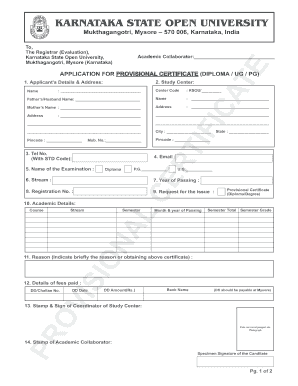
Get Provisional Certificate - Ceronet Official Websitervd...
How it works
-
Open form follow the instructions
-
Easily sign the form with your finger
-
Send filled & signed form or save
How to fill out the Provisional Certificate - CeroNet Official WebsiteRVD... online
Filling out the Provisional Certificate application online is a straightforward process that can be completed efficiently. This guide will provide step-by-step instructions to ensure that you successfully fill out each section of the form with the necessary details.
Follow the steps to complete your application with ease.
- Click the ‘Get Form’ button to access the application form and open it in the editor.
- Begin by filling in your details in the 'Applicant’s Details & Address' section, including your full name, father’s or partner’s name, mother’s name, and your complete address. Ensure that you include the city and pincode.
- Provide your mobile number and landline (if applicable) in the corresponding fields.
- Indicate the name of the examination you are applying for, and select the appropriate stream (e.g., UG, PG, or Diploma).
- Fill out the year of passing and your registration number. These details are critical for processing your application.
- In the Academic Details section, list the course, semesters, passing months and years, total semester grades, and specify your request for the certificate.
- Clearly state the reason for obtaining the provisional certificate in the dedicated section.
- Complete the 'Details of fees paid' section, including the date, amount, bank name, and the DD or challan number.
- Paste your recent passport-sized photograph in the designated space and ensure you provide the signature required.
- Review the declaration section, confirming that all information is accurate and agreeing to the terms detailed within.
- Once all sections are completed, you can save your changes. Download a copy or choose to print the form as needed before submitting it.
Begin your application process now and fill out the Provisional Certificate online.
A provisional certificate is a temporary copy of your certificate that you can use until your official one arrives. You may require one to urgently validate your graduation for a college or job application.
Industry-leading security and compliance
US Legal Forms protects your data by complying with industry-specific security standards.
-
In businnes since 199725+ years providing professional legal documents.
-
Accredited businessGuarantees that a business meets BBB accreditation standards in the US and Canada.
-
Secured by BraintreeValidated Level 1 PCI DSS compliant payment gateway that accepts most major credit and debit card brands from across the globe.


