Loading
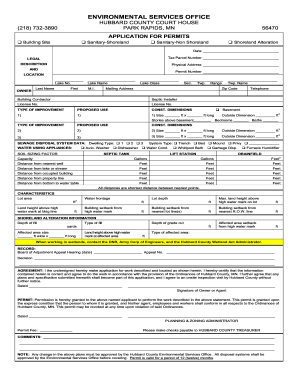
Get Mn Application For Permits
How it works
-
Open form follow the instructions
-
Easily sign the form with your finger
-
Send filled & signed form or save
How to fill out the MN Application for Permits online
Filling out the MN Application for Permits online can streamline the process of obtaining necessary approvals for construction or improvements on your property. This guide will provide you with step-by-step instructions to ensure that you navigate the form with confidence and accuracy.
Follow the steps to successfully complete the online application.
- Click ‘Get Form’ button to obtain the form and open it for filling out.
- Begin by entering the date and your tax parcel number in the specified fields. This information is vital for identification and processing purposes.
- Fill in the legal description, which includes the physical address and permit number. Ensure that the information is accurate to avoid delays in processing.
- Provide details about the owner, including their last name, first name, middle initial, and mailing address. If applicable, include any information about the building contractor and septic installer, along with their license numbers.
- In the type of improvement section, specify the proposed use and construction dimensions for up to three different improvements. Make sure to indicate the size and any relevant dimensional data.
- Input sewage disposal system data, indicating the dwelling type and type of water-using appliances that will be connected to the system.
- Fill in the drainfield specifications, including the gallons capacity and distances measured from various points, such as the nearest well, lake, or property line.
- Complete information regarding the characteristics of your lot, including lot area, water frontage, and height above the high water mark.
- If applicable, provide shoreland alteration information, including details about fill depth, type of fill, and affected area size.
- Review the agreement section where you certify the information provided is accurate. Ensure to sign and date the form as the owner or agent.
- Check the permit section and be aware of the permit fee that applies. Make sure any necessary comments or additional information are included before finalizing your application.
- Finally, save changes to your completed application, and if necessary, download, print, or share the form as required for submission.
Complete your MN Application for Permits online to ensure a smooth permit process.
In Minnesota, homeowners can perform minor tasks without a permit, such as painting, installing flooring, or making minor repairs. However, any significant changes, like structural modifications or major electrical updates, typically require permits. It’s important to check local regulations to ensure compliance when handling your MN Application for Permits.
Industry-leading security and compliance
US Legal Forms protects your data by complying with industry-specific security standards.
-
In businnes since 199725+ years providing professional legal documents.
-
Accredited businessGuarantees that a business meets BBB accreditation standards in the US and Canada.
-
Secured by BraintreeValidated Level 1 PCI DSS compliant payment gateway that accepts most major credit and debit card brands from across the globe.


