Loading
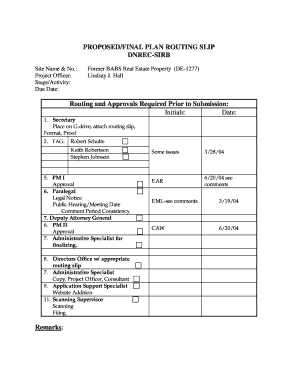
Get Routing Slip
How it works
-
Open form follow the instructions
-
Easily sign the form with your finger
-
Send filled & signed form or save
How to fill out the Routing Slip online
Filling out the Routing Slip is a crucial step in managing project documentation effectively. This guide will provide you with clear instructions to assist you through each section of the form, ensuring you complete it accurately and efficiently.
Follow the steps to complete the Routing Slip online.
- Click the ‘Get Form’ button to obtain the Routing Slip and open it for editing.
- Enter the site name and number in the designated fields to identify the specific project.
- Fill in the project officer's name to designate who is responsible for overseeing the routing process.
- Specify the stage or activity related to the project to clarify what particular phase is being routed.
- Indicate the due date for approvals to keep all stakeholders informed of deadlines.
- In the routing and approvals section, make sure to list all required signatures and dates from relevant parties for tracking purposes.
- Add any remarks or additional notes that may be necessary to communicate important information about the project.
- Once all fields are filled out, ensure to save your changes. You may choose to download, print, or share the completed form as needed.
Start completing your Routing Slip online today to streamline your document management process.
A routing slip is a cover sheet used when scanning documents with Scan. The routing slip conveys information to the system about the file's metadata and the folder where the file should be placed in Document when the scan is complete.
Industry-leading security and compliance
US Legal Forms protects your data by complying with industry-specific security standards.
-
In businnes since 199725+ years providing professional legal documents.
-
Accredited businessGuarantees that a business meets BBB accreditation standards in the US and Canada.
-
Secured by BraintreeValidated Level 1 PCI DSS compliant payment gateway that accepts most major credit and debit card brands from across the globe.


