Loading
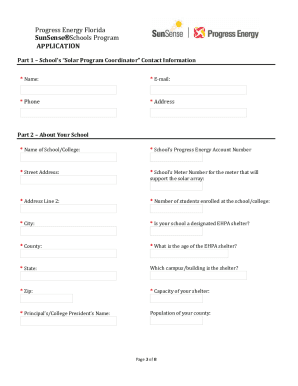
Get Progress Energy Florida Sunsense Schools Program Tion Applica
How it works
-
Open form follow the instructions
-
Easily sign the form with your finger
-
Send filled & signed form or save
How to fill out the Progress Energy Florida SunSense Schools Program TION APPLICA online
This guide provides detailed instructions on how to complete the Progress Energy Florida SunSense Schools Program TION APPLICA online. By following these steps, schools can successfully apply for a photovoltaic system at no cost, enhancing their energy management and education.
Follow the steps to complete your application effectively.
- Click ‘Get Form’ button to obtain the form and open it in the editor.
- Review the eligibility requirements before proceeding. Ensure that your school is a current Progress Energy Florida customer with a metered account and has a suitable site for the PV system.
- Begin filling out the application by providing the contact information for the school’s 'Solar Program Coordinator.' This includes their name, email, phone number, and address.
- In Part 2, provide details about your school such as the name, Progress Energy account number, address, and enrollment numbers. Ensure to include whether your school is an Enhanced Hurricane Protection Area (EHPA) shelter.
- Proceed to Part 3 and input information for additional school contacts, including names, phone numbers, and emails of district and school facilities, IT managers, and science coordinators.
- In Part 4, answer questions regarding project approval from your school's governing authority, describe the proposed location for the solar installation, and mention any supporting materials you plan to include.
- Part 5 requires you to describe current energy education initiatives, plans for incorporating solar energy into educational activities, and strategies for community involvement.
- Fill out Part 6 with a description of your school in 300 characters or less, highlighting interesting aspects of your school and student body.
- If advancing to Section 7 as a finalist, gather photos of the proposed solar site and address the guidelines provided for solar site selection to complete the assessment.
- After thoroughly reviewing your responses for accuracy, save your changes, download a copy for your records, and submit the application by emailing the specified sections to SunSenseSchools@pgnmail.com.
Complete your application online today to take advantage of this valuable opportunity.
Industry-leading security and compliance
US Legal Forms protects your data by complying with industry-specific security standards.
-
In businnes since 199725+ years providing professional legal documents.
-
Accredited businessGuarantees that a business meets BBB accreditation standards in the US and Canada.
-
Secured by BraintreeValidated Level 1 PCI DSS compliant payment gateway that accepts most major credit and debit card brands from across the globe.


