Loading
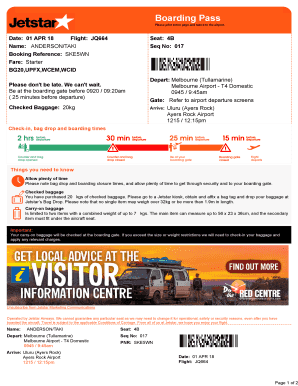
Get Jetstar Boarding Pass Template
How it works
-
Open form follow the instructions
-
Easily sign the form with your finger
-
Send filled & signed form or save
How to fill out the Jetstar Boarding Pass Template online
This guide provides clear and detailed instructions on how to complete the Jetstar Boarding Pass Template online. Whether you are a first-time traveler or someone who frequently flies, this guide will help you navigate the necessary steps with ease.
Follow the steps to effectively complete your boarding pass template.
- Press the ‘Get Form’ button to access the Jetstar Boarding Pass Template and open it in your document editor.
- Begin by entering the date of your flight in the designated field. Ensure the format is clear and easy to read.
- Input your flight number in the flight section. Double-check to confirm the accuracy of this information.
- Fill in your seat number. If you have a preferred seat, make sure to indicate that here.
- Enter your name as it appears on your identification. This step is crucial for security and boarding processes.
- Record your sequence number in the required field. This helps identify your boarding pass information.
- Provide your booking reference number. It is important for verifying your reservation.
- Ensure the baggage allowance is accurately reflected. If you have checked baggage, indicate the weight limit.
- Fill out your departure and arrival locations, including airport details.
- Finally, review all the information for completeness and accuracy. Make any necessary edits.
- Once you are satisfied with your boarding pass information, save your changes. You may then download, print, or share the completed document for your use.
Complete your boarding pass template online today to ensure a smooth travel experience.
Depending on the requirements of airport authorities, you will need to present a mobile boarding pass, a paper boarding pass printed out by you or a paper boarding pass picked up from the check-in desk.
Industry-leading security and compliance
US Legal Forms protects your data by complying with industry-specific security standards.
-
In businnes since 199725+ years providing professional legal documents.
-
Accredited businessGuarantees that a business meets BBB accreditation standards in the US and Canada.
-
Secured by BraintreeValidated Level 1 PCI DSS compliant payment gateway that accepts most major credit and debit card brands from across the globe.


