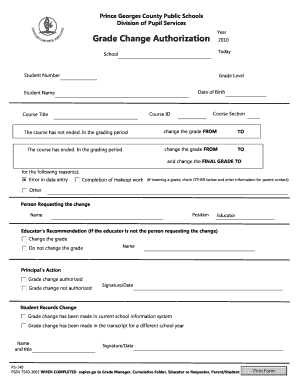
Get Md Pgcps Grade Change Authorization
How it works
-
Open form follow the instructions
-
Easily sign the form with your finger
-
Send filled & signed form or save
How to fill out the MD PGCPS Grade Change Authorization online
Filling out the MD PGCPS Grade Change Authorization form online can streamline the process for requesting grade changes. This guide will walk you through each section of the form to ensure a smooth and efficient completion.
Follow the steps to complete the form accurately
- Click the ‘Get Form’ button to access the Grade Change Authorization form and open it in the editor.
- Begin by entering the year for which you are requesting a grade change. Fill in the current date in the provided field.
- Indicate the school by selecting or typing the name of the school associated with the student.
- Provide the student number and grade level to assist in identifying the student accurately.
- Enter the date of birth of the student to verify their identity.
- Fill in the full name of the student as it appears in official records.
- Specify the course section and course ID of the class for which the grade change is being requested.
- Include the course title to provide clarity on the subject matter.
- Indicate if the course has ended or is ongoing by selecting the appropriate option.
- For ongoing courses, specify the grade you would like to change from and to in the designated fields.
- For completed courses, indicate the previous grade and the final grade you intend to assign.
- Select the reason for the grade change from the provided options, ensuring to check 'Other' if applicable and provide additional context.
- Enter the name of the person requesting the grade change, noting their position.
- If applicable, include the name of the educator making a recommendation regarding the grade change.
- The principal must indicate their action by checking either 'Grade change authorized' or 'Grade change not authorized' and signing with the date.
- Finally, ensure the grade change is documented accurately in the student records and include the name and title of the individual processing the change.
- Upon completing all fields, save the changes, and choose to download, print, or share the filled form as necessary.
Complete your MD PGCPS Grade Change Authorization online today to facilitate timely updates to student records.
To find your PG GPA, you will follow a method similar to that of calculating your regular GPA. First, assign point values to your postgraduate grades and multiply by the corresponding credits. After this, sum these values and divide by the total credits to find your average. If you require assistance in understanding these calculations, consider using online resources or platforms like uslegalforms to streamline the process.
Industry-leading security and compliance
-
In businnes since 199725+ years providing professional legal documents.
-
Accredited businessGuarantees that a business meets BBB accreditation standards in the US and Canada.
-
Secured by BraintreeValidated Level 1 PCI DSS compliant payment gateway that accepts most major credit and debit card brands from across the globe.


