Loading
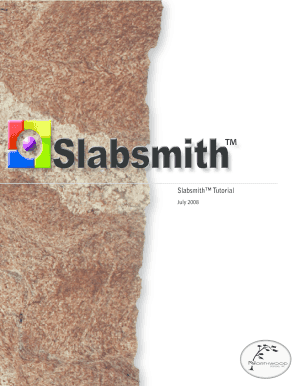
Get Slabsmith Tutorial
How it works
-
Open form follow the instructions
-
Easily sign the form with your finger
-
Send filled & signed form or save
How to fill out the Slabsmith tutorial online
Filling out the Slabsmith tutorial online is a structured process that guides users through various components essential for digital slab management. This step-by-step guide will provide clarity and support as you engage with the tutorial's features.
Follow the steps to fill out the Slabsmith tutorial effectively.
- Click the ‘Get Form’ button to access the tutorial, ensuring you have the necessary components to begin the process.
- Read through the prerequisites to understand what materials and versions are needed for a successful tutorial experience.
- Begin by setting up your photostation as described in the initial sections. Follow the specific instructions provided to ensure proper calibration.
- Proceed to take calibration photos, making sure to follow the lighting and positioning guidelines outlined in the instructions.
- Create a calibration profile by selecting the relevant module, ensuring you successfully capture any variation in lighting.
- Photograph a slab, applying the calibration profile as necessary to maintain accuracy in your digital representations.
- Utilize the Slab Maker module to create a digital slab by painting out the background and tracing the edges precisely.
- Add properties to your digital slab, customizing as needed to reflect accurate dimensions and details.
- Finally, save your digital slab and choose to download, print, or share your work through the online management system.
Start filling out the Slabsmith tutorial online today and enhance your digital slab management skills.
Related links form
Slabsmith™ produces digitized slabs that are highly accurate and detailed through proprietary calibration techniques. The digital slabs are true to life in both color and dimension. They contain all of the relevant properties of the original slab that was photographed.
Industry-leading security and compliance
US Legal Forms protects your data by complying with industry-specific security standards.
-
In businnes since 199725+ years providing professional legal documents.
-
Accredited businessGuarantees that a business meets BBB accreditation standards in the US and Canada.
-
Secured by BraintreeValidated Level 1 PCI DSS compliant payment gateway that accepts most major credit and debit card brands from across the globe.


