Loading
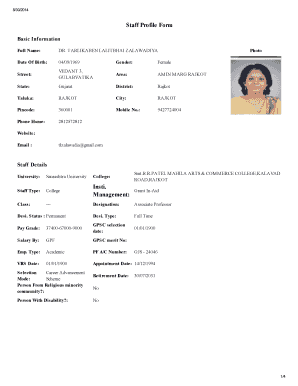
Get Staff Profile Form Insti. Management:
How it works
-
Open form follow the instructions
-
Easily sign the form with your finger
-
Send filled & signed form or save
How to fill out the Staff Profile Form Insti. Management: online
Navigating the Staff Profile Form Insti. Management requires careful attention to detail. This guide provides step-by-step instructions to assist users in completing the form accurately and efficiently.
Follow the steps to successfully fill out the Staff Profile Form
- Click ‘Get Form’ button to obtain the form and open it in your preferred editor.
- Begin with the basic information section. Fill in your full name, date of birth, gender, and contact details such as street address, area, state, district, city, and pincode. Ensure that all information is accurate and up-to-date.
- Upload a recent photograph in the designated photo section.
- Proceed to the staff details section. Enter information about your university and college, staff type, institution management, class, designation, employment status, employment type, pay grade, and appointment date. Verify all entries for correctness.
- Fill out the educational details. Provide your educational qualifications chronologically, including starting and ending years, percentage results, and the class obtained for each degree.
- Detail your history of service by listing college names along with the respective from and to dates of service.
- In the university recognition section, fill in details regarding the recognition degree, university, and recognition letter number along with dates.
- Finally, complete the research projects section, stating any UGC minor or major research projects you have either sanctioned or applied for.
- Once all sections are completed, review your entries for accuracy. Save your changes, and explore options to download, print, or share the completed form.
Complete your Staff Profile Form online today and ensure your information is accurately represented.
Staff profiles can help build a picture of the knowledge and previous experience of members of an organisation / team so that others will know quickly and easily who to go to for advice or answers regarding particular tasks or projects.
Industry-leading security and compliance
US Legal Forms protects your data by complying with industry-specific security standards.
-
In businnes since 199725+ years providing professional legal documents.
-
Accredited businessGuarantees that a business meets BBB accreditation standards in the US and Canada.
-
Secured by BraintreeValidated Level 1 PCI DSS compliant payment gateway that accepts most major credit and debit card brands from across the globe.


