Loading
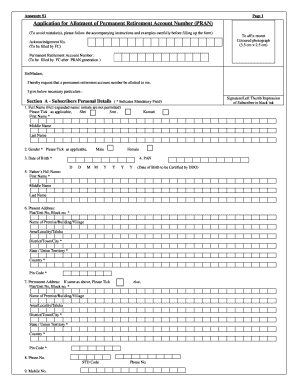
Get (to Be Filled By Fc After Pran Generation )
How it works
-
Open form follow the instructions
-
Easily sign the form with your finger
-
Send filled & signed form or save
How to fill out the (To Be Filled By FC After PRAN Generation) online
Filling out the Permanent Retirement Account Number (PRAN) application form is a crucial step for users seeking to receive their designated PRAN. This guide outlines each section of the form, providing clear instructions to ensure your application is completed accurately and submitted successfully.
Follow the steps to complete the PRAN application form online.
- Click ‘Get Form’ button to access the application form and open it in the editor.
- Affix a recent colored photograph (3.5 cm x 2.5 cm) in the space provided. Ensure the photograph is not stapled or clipped and that it maintains clarity.
- Complete Section A, 'Subscribers Personal Details.' Include your full name, gender, date of birth, PAN, and contact information. Ensure mandatory fields marked with an asterisk (*) are filled out.
- In Section B, 'Subscribers Employment Details,' provide details about your job, including the date of joining and retirement. This section must be filled and verified by the respective DDO.
- Move to Section C, 'Subscriber’s Nomination Details.' You may nominate up to three nominees. Provide their names, dates of birth, relationship with you, and the percentage share for each nominee, ensuring the total percentage is 100.
- For Section D, 'Subscriber Scheme Details,' choose schemes and allocate percentage shares as desired. Ensure the total percentage is correctly calculated.
- Complete the declaration in Section E. Sign and date the form to affirm that all information provided is accurate.
- Review the entire form to ensure all information is accurate and all mandatory fields are completed, as errors may delay processing.
- Save your changes and then download or print the completed form for your records or submission, ensuring to share it with the relevant authorities.
Complete your PRAN application form online today and ensure a smooth process.
In case of non-receipt of the PRAN Card, a Subscriber can check with the associated nodal office or he can check the status by accessing CRA website : http://.npscra.nsdl.co.in and click on link "Track the status of the PRAN Card".
Industry-leading security and compliance
US Legal Forms protects your data by complying with industry-specific security standards.
-
In businnes since 199725+ years providing professional legal documents.
-
Accredited businessGuarantees that a business meets BBB accreditation standards in the US and Canada.
-
Secured by BraintreeValidated Level 1 PCI DSS compliant payment gateway that accepts most major credit and debit card brands from across the globe.


