Loading
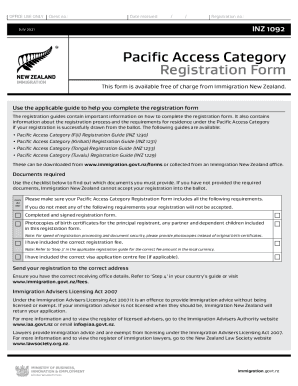
Get Nz Inz 1092 2021-2025
How it works
-
Open form follow the instructions
-
Easily sign the form with your finger
-
Send filled & signed form or save
How to fill out the NZ INZ 1092 online
Completing the NZ INZ 1092 form online is a crucial step for individuals applying under the Pacific Access Category. This guide will provide you with clear, step-by-step instructions to help ensure your application is filled out correctly and submitted efficiently.
Follow the steps to complete your NZ INZ 1092 registration form online.
- Click ‘Get Form’ button to obtain the form and open it in the editor.
- Identify which Pacific Access Category you are applying for (Fiji, Kiribati, Tonga, or Tuvalu). This selection is made in the designated section of the form.
- Fill out Section A with the principal registrant’s details. Include full name as shown in the passport or birth certificate, preferred title, and other names known by.
- Provide gender and date of birth information in Section A. This is crucial for identity verification.
- Complete the details about the country of birth and citizenship in Section A.
- Proceed to Section B, where you will provide your current residential address and contact details, including mobile and email. Ensure that this information is accurate for any communications.
- In Section C, provide details of family members who will be part of your application, including partners and dependent children. Attach photocopies of their birth certificates as required.
- Complete Section D with your declaration, ensuring you understand the implications of the information provided. Sign and date this section.
- If you have an immigration adviser, they must fill out Section E, providing their details and confirming any relevant exemptions.
- Finally, review the entire form for completeness and accuracy. You can then save changes, download, print, or share the form as needed.
Take action and complete your NZ INZ 1092 form online now to ensure a smooth application process.
Industry-leading security and compliance
US Legal Forms protects your data by complying with industry-specific security standards.
-
In businnes since 199725+ years providing professional legal documents.
-
Accredited businessGuarantees that a business meets BBB accreditation standards in the US and Canada.
-
Secured by BraintreeValidated Level 1 PCI DSS compliant payment gateway that accepts most major credit and debit card brands from across the globe.


