Loading
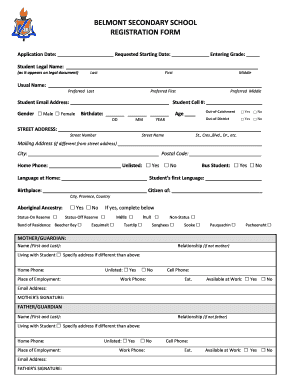
Get Belmont Secondary School Registration Form
How it works
-
Open form follow the instructions
-
Easily sign the form with your finger
-
Send filled & signed form or save
How to fill out the BELMONT SECONDARY SCHOOL REGISTRATION FORM online
Filling out the Belmont Secondary School registration form online is an essential step in ensuring your child is successfully registered for school. This guide will walk you through each section of the form, providing clear instructions to help you complete it accurately and efficiently.
Follow the steps to complete the registration form with ease.
- Click ‘Get Form’ button to obtain the form and open it in the editor.
- Fill in the application date and requested starting date at the top of the form. Ensure that you are selecting the correct entering grade for your child.
- In the 'Student Legal Name' section, enter the student's last, first, and middle names as they appear on legal documents. For preferred names, fill in the 'Usual Name' section.
- Provide a valid student email address and cell number, ensuring these are accurate as they may be used for school communications.
- Indicate the student's gender by checking the appropriate box.
- In the 'Birthdate' section, fill in the day, month, and year of birth to verify the student's age.
- Answer the 'Out-of-Catchment' and 'Out-of-District' questions by checking 'Yes' or 'No' as applicable.
- Fill in your street address accurately, including street number and name. If the mailing address is different, provide that information in the following section.
- Complete the 'Home Phone' section and indicate if the number is unlisted.
- Specify if the student is a designated bus student. Provide information regarding the home language and the student's first language.
- Fill in 'Birthplace' and whether the student is a citizen. Provide relevant information about Aboriginal ancestry if applicable.
- Enter the names and relationships of parents or guardians, including contact information and living arrangements. Confirm whether they have an unlisted phone number.
- Provide emergency contact information by filling out at least two additional contacts besides parents, ensuring to include their relationship to the student.
- In the medical information section, check any relevant boxes regarding medical conditions and specify if life-threatening. Include the name and contact details of the child's doctor.
- Indicate any special education needs in the 'Special Education' section, including whether an Individual Education Plan is required.
- Complete the transfer information section if applicable. Include previous school details and grades attended.
- Review the completed form thoroughly. Save your changes, and proceed to download, print, or share the form as necessary for submission.
Start filling out the form online today to ensure your child's timely registration at Belmont Secondary School.
Industry-leading security and compliance
US Legal Forms protects your data by complying with industry-specific security standards.
-
In businnes since 199725+ years providing professional legal documents.
-
Accredited businessGuarantees that a business meets BBB accreditation standards in the US and Canada.
-
Secured by BraintreeValidated Level 1 PCI DSS compliant payment gateway that accepts most major credit and debit card brands from across the globe.


