Loading
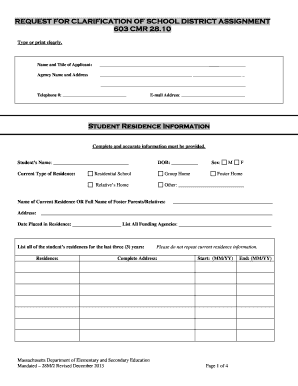
Get Ma 28m/2 2013-2026
How it works
-
Open form follow the instructions
-
Easily sign the form with your finger
-
Send filled & signed form or save
How to fill out the MA 28M/2 online
Filling out the MA 28M/2 form is a crucial step for individuals seeking clarification of school district assignments. This guide provides clear, step-by-step instructions to help you complete the form accurately and efficiently in an online format.
Follow the steps to complete the MA 28M/2 form online
- Click the ‘Get Form’ button to access the MA 28M/2 form and open it in the editor.
- Begin by typing or clearly printing your name and title as the applicant in the designated field.
- Provide the agency's name and address accurately, making sure to include all necessary details and ensure clarity.
- Fill in your telephone number and email address to maintain communication regarding your application.
- In the student residence information section, enter the student's name, date of birth, and current type of residence accurately.
- Indicate the name of the current residence or the full name of foster parents/relatives, along with their address, making sure to specify the student's sex.
- Document the date the student was placed in the current residence and list all funding agencies associated.
- Provide a history of the student's residences over the last three years, ensuring no repeat of current residence details.
- In the student educational information section, indicate the current educational placement and address.
- List the educational placements for the past three years, ensuring to avoid repetition of current educational information.
- Complete the sections related to the mother and father, including names, type of relationship, and address history for at least five years.
- Indicate if there has been a court-appointed legal guardian and provide details if applicable.
- Complete the required documents checklist, ensuring that all necessary documents are attached to your application.
- Once all sections are filled out, review your information for accuracy before proceeding to save, download, print, or share your completed form.
Take the first step in ensuring your school district assignment is clarified by filling out the MA 28M/2 form online today.
Filing your Massachusetts state tax return requires submitting it to the Massachusetts Department of Revenue. You can do this via mail or through an electronic submission system. Choosing to file electronically may offer faster processing times. Platforms like uslegalforms provide user-friendly options to help you file your Massachusetts tax return seamlessly.
Industry-leading security and compliance
US Legal Forms protects your data by complying with industry-specific security standards.
-
In businnes since 199725+ years providing professional legal documents.
-
Accredited businessGuarantees that a business meets BBB accreditation standards in the US and Canada.
-
Secured by BraintreeValidated Level 1 PCI DSS compliant payment gateway that accepts most major credit and debit card brands from across the globe.


