Loading
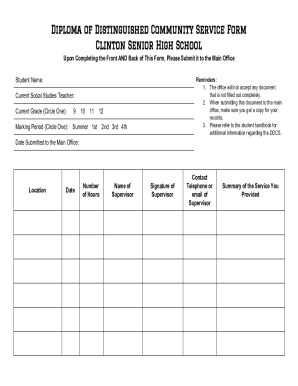
Get Diploma Of Distinguished Community Service Form Clinton ...
How it works
-
Open form follow the instructions
-
Easily sign the form with your finger
-
Send filled & signed form or save
How to fill out the Diploma Of Distinguished Community Service Form Clinton online
Completing the Diploma Of Distinguished Community Service Form for Clinton Senior High School is an essential process for students to document their community service activities. This guide provides clear instructions on how to fill out the form effectively online.
Follow the steps to fill out the form accurately and efficiently.
- Click ‘Get Form’ button to obtain the form and open it in the editor.
- Begin by entering the student’s name in the designated field. Ensure this information matches the name on the student’s official records.
- Identify and select the current social studies teacher from the provided options or input their name manually.
- Circle the current grade of the student, ensuring that the correct grade level is indicated clearly.
- Circle the relevant marking period during which the community service was performed, choosing from summer or the numbered terms.
- Fill in the date when the form is submitted to the main office.
- Complete the location where the community service was conducted, being as specific as possible.
- Document the total number of hours spent on the community service project.
- Provide the name of the supervisor who oversaw the community service, ensuring the spelling is accurate.
- Obtain the supervisor's signature in the designated area.
- Include the contact telephone number or email address of the supervisor for any necessary follow-ups.
- In the summary section, briefly describe the service provided, focusing on your responsibilities and activities.
- Answer the reflective questions regarding what you learned from the experience and the positive impact made in the community. Make sure to provide detailed and thoughtful responses.
- Review the entire form to ensure all fields are completed properly, paying attention to spelling and accuracy to avoid rejection.
- Once satisfied, save the changes, and download, print, or share the completed form as needed.
Take a moment to complete your documents online today!
Industry-leading security and compliance
US Legal Forms protects your data by complying with industry-specific security standards.
-
In businnes since 199725+ years providing professional legal documents.
-
Accredited businessGuarantees that a business meets BBB accreditation standards in the US and Canada.
-
Secured by BraintreeValidated Level 1 PCI DSS compliant payment gateway that accepts most major credit and debit card brands from across the globe.


