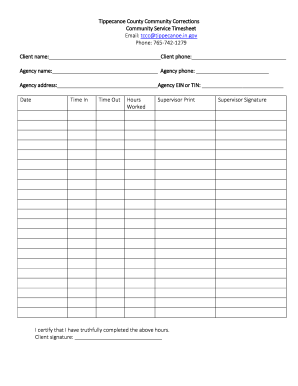
Get In Tippecanoe County Community Corrections Community Service Timesheet
How it works
-
Open form follow the instructions
-
Easily sign the form with your finger
-
Send filled & signed form or save
How to fill out the IN Tippecanoe County Community Corrections Community Service Timesheet online
Filling out the IN Tippecanoe County Community Corrections Community Service Timesheet online is essential for recording community service hours accurately. This guide will walk you through the process step by step, ensuring you complete the form correctly and efficiently.
Follow the steps to complete your timesheet online.
- Click ‘Get Form’ button to obtain the form and open it in the editor.
- Begin by entering the client name in the designated field. This identifies the person for whom the community service hours are being recorded.
- Input the client’s phone number next to the corresponding label. This is important for any follow-ups or clarifications.
- Fill in the agency name in the appropriate field to specify the organization overseeing the community service.
- Provide the agency phone number. This information will assist in communication regarding the service hours.
- Enter the agency address to ensure proper identification of the service provider.
- Record the date of the community service in the specified field to maintain an accurate timeline of service activities.
- Enter the agency's EIN or TIN number as required for official documentation and tax reporting purposes.
- In the section labeled 'Time In,' log the start time of the community service work.
- In the 'Time Out' section, indicate the end time of the community service.
- Calculate and input the total hours worked based on the time in and time out entries.
- Have the supervisor print their name in the designated area to validate the recorded hours.
- The client must provide their signature to certify that the hours recorded are truthful and accurate.
- Ensure the supervisor also signs the timesheet to endorse the completion of the service hours.
- Once completed, save your changes, and you may choose to download, print, or share the filled timesheet as needed.
Complete your community service timesheet online today to ensure your hours are recorded accurately.
Filling out a community service timesheet requires you to accurately log your volunteer hours and activities. Use the IN Tippecanoe County Community Corrections Community Service Timesheet for a structured approach, entering your details such as date, organization, and hours worked. After completing the form, ensure that you sign it to validate that the information provided is correct.
Industry-leading security and compliance
-
In businnes since 199725+ years providing professional legal documents.
-
Accredited businessGuarantees that a business meets BBB accreditation standards in the US and Canada.
-
Secured by BraintreeValidated Level 1 PCI DSS compliant payment gateway that accepts most major credit and debit card brands from across the globe.


