Loading
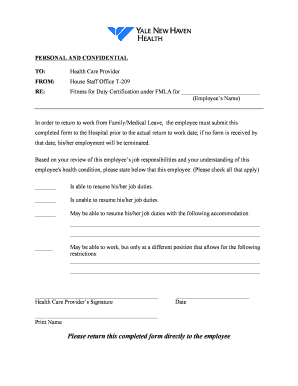
Get Return To Work Form After Fmla - Ynhh
How it works
-
Open form follow the instructions
-
Easily sign the form with your finger
-
Send filled & signed form or save
How to fill out the Return To Work Form After FMLA - Ynhh online
Completing the Return To Work Form After FMLA - Ynhh is an essential step for employees looking to resume their job after a family or medical leave. This guide provides clear, step-by-step instructions to ensure you fill out the form correctly and effectively.
Follow the steps to complete the Return To Work Form accurately.
- Press the ‘Get Form’ button to acquire the Return To Work Form After FMLA - Ynhh, which will open it in the editor for your completion.
- In the section labeled 'To:', fill in the name of the health care provider who will be certifying your fitness for duty.
- In the 'From:' section, the House Staff Office will be noted as T-209, which is pre-filled and does not require any action from you.
- Under 'Re:', enter your full name in the space provided to identify the employee for whom the certification is being completed.
- Review your job responsibilities and health condition with your healthcare provider to determine the appropriate boxes to check regarding your ability to resume duties.
- Indicate whether you are able to resume your job duties, unable to resume, or may require accommodations or a different position by checking the appropriate boxes.
- If accommodations or a different position is needed, clearly state these requirements in the space provided.
- Once all fields are completed, ensure your health care provider signs the form, dates it, and prints their name in the designated sections.
- Finally, the completed form should be returned directly to you by your health care provider, after which you may save changes, download, print, or share the form as needed.
Ensure a smooth transition back to work by completing your documents online today.
Industry-leading security and compliance
US Legal Forms protects your data by complying with industry-specific security standards.
-
In businnes since 199725+ years providing professional legal documents.
-
Accredited businessGuarantees that a business meets BBB accreditation standards in the US and Canada.
-
Secured by BraintreeValidated Level 1 PCI DSS compliant payment gateway that accepts most major credit and debit card brands from across the globe.


