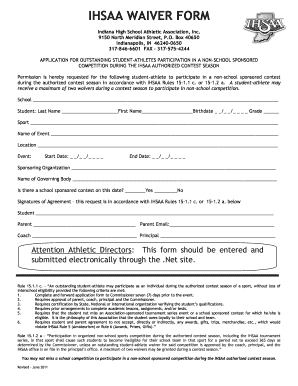
Get In Ihsaa Waiver Form 2011-2025
How it works
-
Open form follow the instructions
-
Easily sign the form with your finger
-
Send filled & signed form or save
How to fill out the IN IHSAA Waiver Form online
Filling out the IN IHSAA Waiver Form online is a straightforward process that enables student-athletes to participate in non-school sponsored events during the authorized contest season. This guide will provide you with clear instructions to help you complete the form efficiently and accurately.
Follow the steps to complete the IN IHSAA Waiver Form online:
- Click the ‘Get Form’ button to obtain the form and open it in your editor.
- Enter the name of the school in the designated field. Ensure that the school's name is spelled correctly.
- Fill in the student-athlete's last name, first name, birthdate, and grade. Make sure that all information is accurate.
- Specify the sport the student-athlete is participating in by selecting the appropriate option.
- Provide the name of the event in which the student-athlete wishes to participate.
- Fill in the location of the event, ensuring the details are accurate.
- Enter the start date and end date of the event in the specified format.
- Complete the field for the sponsoring organization by providing the name of the organization responsible for the event.
- Indicate the name of the governing body overseeing the event.
- Answer the question regarding whether there is a school-sponsored contest on this date by checking 'Yes' or 'No'.
- Gather the necessary signatures: student-athlete, parent, coach, and principal. Make sure each person signs in the provided section.
- Once all fields have been filled out and signatures are obtained, save changes, then download, print, or share the form as needed.
Complete your IN IHSAA Waiver Form online today to ensure eligibility for non-school sponsored competitions.
Generally, a child cannot fill out a waiver on behalf of a parent unless they are of legal age or serve as a designated representative. In most cases, it is encouraged for the parent to complete the IN IHSAA Waiver Form themselves. However, a child can assist by gathering information and providing support through the process, ensuring all required details are included.
Industry-leading security and compliance
-
In businnes since 199725+ years providing professional legal documents.
-
Accredited businessGuarantees that a business meets BBB accreditation standards in the US and Canada.
-
Secured by BraintreeValidated Level 1 PCI DSS compliant payment gateway that accepts most major credit and debit card brands from across the globe.


