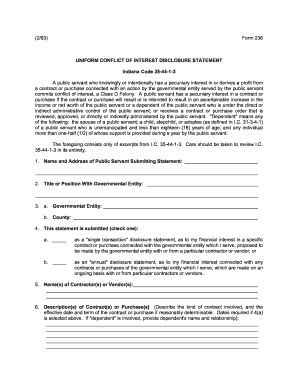
Get In Form 236 1993
How it works
-
Open form follow the instructions
-
Easily sign the form with your finger
-
Send filled & signed form or save
How to fill out the IN Form 236 online
Filling out the IN Form 236, also known as the Uniform Conflict of Interest Disclosure Statement, is essential for public servants in Indiana to disclose any financial interests regarding contracts or purchases. This guide provides a detailed, step-by-step approach to completing the form online, ensuring compliance with Indiana law.
Follow the steps to successfully complete your IN Form 236 online.
- Click the ‘Get Form’ button to obtain the form and open it in the editor.
- Begin by entering the name and address of the public servant submitting the statement in the designated fields.
- Provide your title or position with the governmental entity in the specified area.
- In section 3, input the name of the governmental entity and the county where you serve.
- Indicate whether this statement is a 'single transaction' disclosure or an 'annual' disclosure by checking one of the provided boxes.
- List the name(s) of the contractors or vendors involved in the transactions in the appropriate field.
- Describe the contracts or purchases in detail, including types, effective dates, and terms if known, along with any dependent relationships if applicable.
- State your financial interest in the contracts or purchases, explaining how you expect to benefit financially; provide an approximate dollar value if possible.
- If applicable, have the appointing officer or body complete the approval section, indicating their agreement with your participation.
- Fill in the effective dates, ensuring to enter the submission date and the action date for the contract or purchase.
- Complete the affirmation section by signing and dating the form, verifying the truth and completeness of your statements.
- Once completed, save your changes, and prepare to download, print, or share the form as required.
Complete the IN Form 236 online today to ensure your compliance and transparency.
Get form
A DEA audit can be triggered by various factors, including unusual prescription patterns or excessive ordering of controlled substances. Healthcare professionals must keep accurate records, including the use of forms like IN Form 236, to ensure they are prepared for potential audits. Staying compliant protects you and your practice from unnecessary scrutiny.
Get This Form Now!
Industry-leading security and compliance
-
In businnes since 199725+ years providing professional legal documents.
-
Accredited businessGuarantees that a business meets BBB accreditation standards in the US and Canada.
-
Secured by BraintreeValidated Level 1 PCI DSS compliant payment gateway that accepts most major credit and debit card brands from across the globe.


