Loading
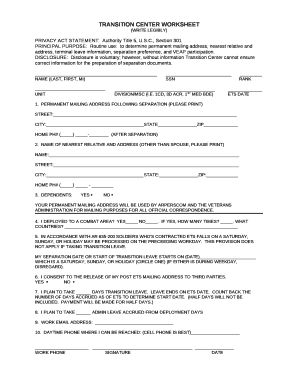
Get Transition Center Worksheet
How it works
-
Open form follow the instructions
-
Easily sign the form with your finger
-
Send filled & signed form or save
How to fill out the TRANSITION CENTER WORKSHEET online
The Transition Center Worksheet is an essential document for individuals preparing for separation. This guide will provide step-by-step instructions to help you complete this form effectively and ensure all necessary information is accurately provided.
Follow the steps to properly fill out the worksheet.
- Click the ‘Get Form’ button to access the Transition Center Worksheet and open it in your preferred editor.
- Start by entering your name (last, first, middle initial) clearly in the designated field to ensure proper identification.
- Provide your Social Security Number accurately in the specified area for verification purposes.
- Fill out your division or Major Subordinate Command (MSC) information in the appropriate section, such as '1CD' or '3D ACR'.
- Enter your unit details correctly to maintain an accurate record of your assignment.
- Indicate your rank in the designated field to clarify your position.
- Fill in your Estimated Time of Separation (ETS) date to provide crucial timeline information.
- Write your permanent mailing address after separation in the provided fields. Include street, city, state, and ZIP code.
- Enter your home phone number for contact purposes after separation.
- List the name and address of your nearest relative in the subsequent section, providing their home phone number as well.
- Indicate whether you have dependents by selecting 'Yes' or 'No'. This information is essential for further processing.
- If applicable, confirm deployment to a combat area by marking 'Yes' or 'No', and provide details regarding how many times and the countries deployed.
- Note any information regarding your separation date if it falls on a Saturday, Sunday, or holiday as described.
- Indicate whether you consent to the release of your post-ETS mailing address to third parties by marking 'Yes' or 'No'.
- Specify the number of transition leave days you plan to take, ensuring you count back accrued days from your ETS.
- Indicate the amount of administrative leave accrued from deployment days in the respective field.
- Provide your work email address to facilitate communication.
- Insert the daytime phone number where you can be reached, preferably a cell phone.
- Sign and date the document at the bottom to finalize your submission.
- After completing the form, ensure to save your changes, and you may choose to download, print, or share it as needed.
Start filling out the Transition Center Worksheet online today to ensure your information is accurately captured and processed.
Both Pogany and Alvarez said that medically discharging a wounded soldier can take up to 14 months, and a commander cannot get a replacement soldier fit and ready for combat until the process is complete.
Industry-leading security and compliance
US Legal Forms protects your data by complying with industry-specific security standards.
-
In businnes since 199725+ years providing professional legal documents.
-
Accredited businessGuarantees that a business meets BBB accreditation standards in the US and Canada.
-
Secured by BraintreeValidated Level 1 PCI DSS compliant payment gateway that accepts most major credit and debit card brands from across the globe.


