Loading
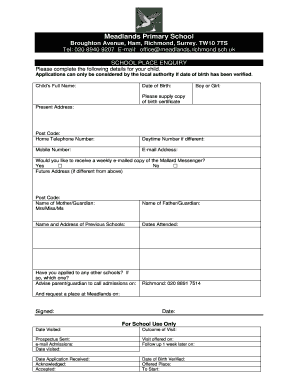
Get Application Form 1 .pdf - Amazon Web Services
How it works
-
Open form follow the instructions
-
Easily sign the form with your finger
-
Send filled & signed form or save
How to use or fill out the Application Form 1 .pdf - Amazon Web Services online
Filling out the Application Form 1 for Amazon Web Services is a critical step in initiating your application process. This guide will walk you through each component of the form, ensuring you provide all necessary information accurately and efficiently.
Follow the steps to complete the Application Form 1 online.
- Click the ‘Get Form’ button to access the application form and open it in your document editor.
- Enter the child’s full name in the designated field. Ensure you input the correct spelling for accurate record-keeping.
- Fill in the date of birth of your child in the specified area. This information is essential for the local authority's verification process.
- Select the appropriate gender option for your child by marking either 'Boy' or 'Girl.'
- Attach a copy of the birth certificate by either uploading it directly if the online platform allows, or noting that it will be submitted separately if it must be mailed.
- Provide your current home address, making sure to include the postal code, as this will help in establishing residency.
- Input your home telephone number. If you have a different daytime number, please enter it in the provided space.
- Include your mobile number for any urgent communications regarding the application.
- Enter your email address to receive important notifications and updates about your application status, including your preference for receiving the Mallard Messenger.
- Indicate whether you would like to receive a weekly emailed copy of the Mallard Messenger by selecting 'Yes' or 'No.'
- If applicable, provide your future address later in the form, along with the postal code.
- Enter the name of the mother or guardian, making sure to specify their title (Mrs/Miss/Ms).
- List the name of the father or guardian in the respective field.
- Fill in the name and address of any previous schools attended by your child, along with the dates attended.
- If you have applied to other schools, please specify their names in the indicated area.
- Advise the parent or guardian to call the admissions office for additional assistance and to inquire about a place at Meadlands.
- Make sure to sign the application form and date it before submission, ensuring all information is accurate and complete.
- Once you have reviewed the form for accuracy, you can save your changes, download the completed form, and print or share it as required.
Complete your Application Form 1 online today and ensure all your information is accurately submitted.
Make sure you only enter the information that is requested. If a question doesn't apply to you, leave it blank. Password, dates, telephone numbers and postcodes usually need to be typed in a certain format e.g. with or without a space. There may be an explanation of what's required written next to or below the field.
Industry-leading security and compliance
US Legal Forms protects your data by complying with industry-specific security standards.
-
In businnes since 199725+ years providing professional legal documents.
-
Accredited businessGuarantees that a business meets BBB accreditation standards in the US and Canada.
-
Secured by BraintreeValidated Level 1 PCI DSS compliant payment gateway that accepts most major credit and debit card brands from across the globe.


