Loading
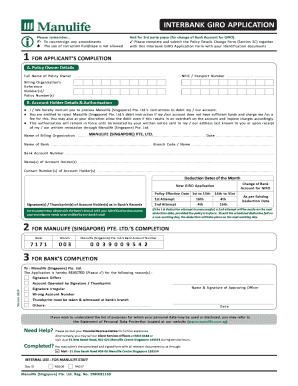
Get Manulife Giro Form
How it works
-
Open form follow the instructions
-
Easily sign the form with your finger
-
Send filled & signed form or save
How to fill out the Manulife Giro Form online
Filling out the Manulife Giro Form online is a straightforward process that helps streamline your billing experience. This guide will walk you through each section of the form, ensuring that you complete it accurately and efficiently.
Follow the steps to complete the Manulife Giro Form
- Click ‘Get Form’ button to obtain the Manulife Giro Form and open it for editing.
- Begin with section A for applicant's completion. Enter the full name of the policy owner and their NRIC or passport number in the specified fields. Ensure accuracy in the billing organization’s reference number and the policy number.
- Proceed to section B, account holder details and authorization. Indicate your instructions to process the debit from your account. Fill in the name of the billing organization, date, bank name, branch code, and account number.
- Provide the names of all account holders as they appear in the bank's records. Include contact numbers for verification.
- Specify the deduction dates. Choose whether this is a new GIRO application or a change of bank account for GIRO. Understand the implications of deductions and potential overdraft charges.
- Complete the signature or thumbprint section. For thumbprints, you must visit the bank's branch to have them verified by bank staff.
- If applicable, review the notice about unsuccessful deduction attempts and the response process in the event of failure.
- Once all fields are filled out clearly and accurately, save your changes. You can then download, print, or share the completed form as needed.
Complete your documents online now and enjoy a more efficient billing process.
digibank Online Log in to digibank Online with your User ID & PIN. Complete the Authentication Process. Select the Billing Organisation and enter Bill Reference. ... Select your Account that you wish to make payment from. Review the application details and click Submit. Your GIRO application request has been completed.
Industry-leading security and compliance
US Legal Forms protects your data by complying with industry-specific security standards.
-
In businnes since 199725+ years providing professional legal documents.
-
Accredited businessGuarantees that a business meets BBB accreditation standards in the US and Canada.
-
Secured by BraintreeValidated Level 1 PCI DSS compliant payment gateway that accepts most major credit and debit card brands from across the globe.


