Loading
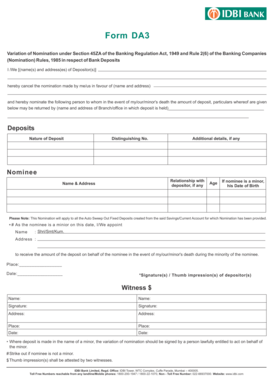
Get Idbi Bank Nomination Form
How it works
-
Open form follow the instructions
-
Easily sign the form with your finger
-
Send filled & signed form or save
How to fill out the Idbi Bank Nomination Form online
Filling out the Idbi Bank Nomination Form is an important step in ensuring that your bank deposits are managed according to your wishes in the event of your passing. This guide will provide you with clear and user-friendly instructions for completing the form online.
Follow the steps to fill out the Idbi Bank Nomination Form online
- Click ‘Get Form’ button to obtain the Idbi Bank Nomination Form and open it in the editor.
- In the first section, enter your name(s) and address(es) as the depositor(s). Ensure that all information is accurate and clearly presented.
- Next, provide the name and address of the person for whom you are canceling the previous nomination. This ensures that the right changes are made.
- In the deposits section, identify the nature of your deposit and include the distinguishing number associated with it. This details the specific account affected by this nomination.
- Then, identify the nominee by filling in their name, address, age, and relationship with you as the depositor, if applicable.
- If your nominee is a minor, enter their date of birth and indicate that they are a minor.
- If the nominee is a minor, you must appoint an adult to receive the amount on their behalf. Fill in the name and address of this individual.
- Review all sections once completed for accuracy, and then sign or provide your thumb impression in the designated space.
- Finally, provide the details of two witnesses along with their signatures and addresses to validate the nomination.
- Once all fields are filled out correctly, save your changes. You may also choose to download, print, or share the form as needed.
Complete your Idbi Bank Nomination Form online today to ensure peace of mind regarding your bank deposits.
0:06 1:13 And click on submit. On the next page enter the OTB received on your registered mobile number readMoreAnd click on submit. On the next page enter the OTB received on your registered mobile number read and accept the terms and conditions. And click on submit. Once the request is submitted.
Industry-leading security and compliance
US Legal Forms protects your data by complying with industry-specific security standards.
-
In businnes since 199725+ years providing professional legal documents.
-
Accredited businessGuarantees that a business meets BBB accreditation standards in the US and Canada.
-
Secured by BraintreeValidated Level 1 PCI DSS compliant payment gateway that accepts most major credit and debit card brands from across the globe.


