Loading
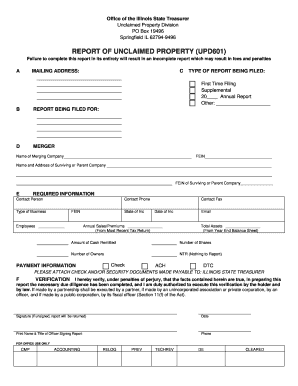
Get Il Upd601 Form
How it works
-
Open form follow the instructions
-
Easily sign the form with your finger
-
Send filled & signed form or save
How to fill out the IL UPD601 Form online
The IL UPD601 Form, used for reporting unclaimed property in Illinois, is an essential document for businesses and organizations. Understanding how to fill it out accurately is crucial to ensure compliance and avoid penalties.
Follow the steps to fill out the IL UPD601 Form online
- Click ‘Get Form’ button to obtain the form and open it in the editor.
- Enter your organization’s basic information, including name and mailing address. Section A should detail the business responsible for filing the annual report.
- Specify the type of report you are submitting: First Time Filing, Supplemental, or Annual Report for the current year.
- Provide the required information for verification, including the contact person's name, phone number, fax number, email address, and the organization’s FEIN number, state and date of incorporation, and type of business.
- Conduct due diligence according to the law, confirming that owners of unclaimed property have been notified prior to filing, especially for amounts over $10.00.
- Fill out the payment information section by indicating your chosen payment method and providing the total amount of cash remitted, the number of owners, and the number of shares.
- Complete the verification signature section by having an authorized employee sign and date the report, confirming that all information provided is true.
- After completing the form, you can save changes, download, print, or share the form as needed.
Complete your IL UPD601 Form online today to ensure compliance and avoid penalties.
Giving medical authorization involves filling out the appropriate forms to grant permission for treatment or information sharing. You need to specify the scope of the authorization and the duration. The IL UPD601 Form is useful in establishing clear consent, protecting all parties involved. For comprehensive examples and templates, explore the resources available at US Legal Forms.
Industry-leading security and compliance
US Legal Forms protects your data by complying with industry-specific security standards.
-
In businnes since 199725+ years providing professional legal documents.
-
Accredited businessGuarantees that a business meets BBB accreditation standards in the US and Canada.
-
Secured by BraintreeValidated Level 1 PCI DSS compliant payment gateway that accepts most major credit and debit card brands from across the globe.


