Loading
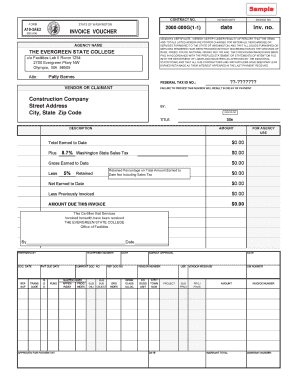
Get A19-2ae2 Contract Invoice Voucher -form09.xls
How it works
-
Open form follow the instructions
-
Easily sign the form with your finger
-
Send filled & signed form or save
How to fill out the A19-2AE2 Contract Invoice Voucher -form09.xls online
This guide provides detailed instructions on completing the A19-2AE2 Contract Invoice Voucher -form09.xls online. By following the outlined steps, users can ensure that their invoicing process is efficient and accurate.
Follow the steps to complete the form accurately.
- Press the ‘Get Form’ button to access the A19-2AE2 Contract Invoice Voucher -form09.xls. This will enable you to view and fill out the document online.
- Fill in the 'Contract No.' field with the specific contract number related to your services or products. This number is crucial for tracking your invoice.
- Enter the 'Invoice Date' reflecting the date when you are submitting the invoice. Ensure that this date is current and accurate.
- Provide the 'Invoice No.' to uniquely identify your invoice. This should be a number that you have assigned to this specific billing document.
- Complete the 'Vendor's Certificate' section by certifying that all charges are proper and that services rendered comply with applicable laws. It is necessary to confirm non-discrimination and adherence to wage standards.
- Fill in the 'Agency Name' with the appropriate agency, such as The Evergreen State College, and ensure the address details are correctly inputted.
- Input your 'Federal Tax ID No.' as it is required for processing your payment. Omitting this information may delay your payment.
- Provide your business name and address in the 'Vendor or Claimant' section, ensuring that all contact information is accurate.
- Sign the document in the indicated area to authenticate your invoice. Ensure this is done in ink as required.
- Fill in the 'Description' and 'Amount' fields to specify the services or goods provided along with their respective costs.
- Review the total amounts, including sales tax and the amount due. This ensures that all figures are correctly calculated and accurately reflect the services rendered.
- After completing the form, you can save your changes, download a copy for your records, print a hard copy, or share the completed form with appropriate individuals or agencies.
Complete your documents online to ensure a smooth invoicing process and timely payments.
Industry-leading security and compliance
US Legal Forms protects your data by complying with industry-specific security standards.
-
In businnes since 199725+ years providing professional legal documents.
-
Accredited businessGuarantees that a business meets BBB accreditation standards in the US and Canada.
-
Secured by BraintreeValidated Level 1 PCI DSS compliant payment gateway that accepts most major credit and debit card brands from across the globe.


