Loading
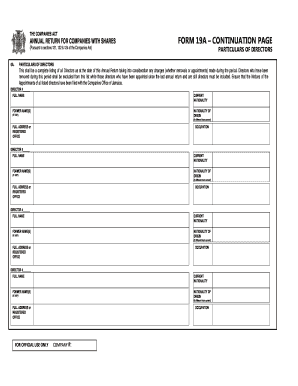
Get Form 19a - Directors Continuation Page
How it works
-
Open form follow the instructions
-
Easily sign the form with your finger
-
Send filled & signed form or save
How to fill out the FORM 19A - Directors Continuation Page online
Filling out the FORM 19A - Directors Continuation Page is essential for maintaining accurate records of company directors during your annual return. This guide offers clear, step-by-step instructions to ensure a smooth and efficient online completion process.
Follow the steps to complete the FORM 19A online.
- Use the ‘Get Form’ button to access the FORM 19A online. This will open the document in your editing interface.
- Begin by identifying the section for the particulars of directors. You will need to enter the information for each director currently serving as of the date of the annual return.
- Fill in the Director # field with the corresponding number for each director listed. Then, enter the full name of the director in the designated space.
- Provide the current nationality of each director. This information should reflect the person’s legal recognition.
- If applicable, include any former name(s) of the directors in the designated field to ensure comprehensive records.
- If the director has a nationality of origin that differs from their current nationality, list that information in the appropriate section.
- Complete the full address or registered office for each director, ensuring accuracy to maintain official records.
- Indicate the occupation of each director in the specified field, providing a brief description of their professional role.
- Repeat the process for each director, keeping in mind to exclude any directors who were removed during the reporting period.
- Once all relevant information has been entered, review your form for accuracy and completeness before proceeding to save changes, download, print, or share the completed document.
Start filling out your FORM 19A online today to ensure compliance and accurate reporting of your company directors.
A Business may be closed and removed from the Register by a notice in writing to the Companies Office of Jamaica. The BN6 form is used for this. Where a partnership is being closed and all partners have not signed the BN6 a BN8 must be submitted.
Industry-leading security and compliance
US Legal Forms protects your data by complying with industry-specific security standards.
-
In businnes since 199725+ years providing professional legal documents.
-
Accredited businessGuarantees that a business meets BBB accreditation standards in the US and Canada.
-
Secured by BraintreeValidated Level 1 PCI DSS compliant payment gateway that accepts most major credit and debit card brands from across the globe.


