Loading
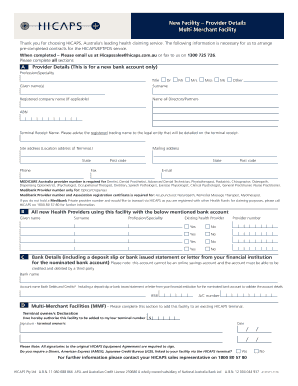
Get Multi Merchant New Facility Form - Hicaps
How it works
-
Open form follow the instructions
-
Easily sign the form with your finger
-
Send filled & signed form or save
How to fill out the Multi Merchant New Facility Form - Hicaps online
Filling out the Multi Merchant New Facility Form - Hicaps can seem challenging, but this guide will help you navigate each section with ease. By following the detailed steps below, you will be well-equipped to complete the form accurately and efficiently.
Follow the steps to fill out the Multi Merchant New Facility Form.
- Press the ‘Get Form’ button to access the form and open it for editing.
- In Section A, provide your provider details. Fill in your profession or specialty, title, given name(s), surname, and the registered company name if it applies. Ensure you also include your ABN and the terminal receipt name, which should reflect the legal entity's trading name.
- Enter the site address where the terminal will be located, including state, phone, mailing address, and post code. Don't forget to provide your email address, as this is vital for communication purposes.
- If applicable, include your Medicare Australia provider number and any Medibank provider numbers for specific health professions. Review the list to verify whether your profession requires this information.
- In Section B, confirm whether you are an existing health provider. If so, fill in the details including your name, surname, profession, and provider number.
- Proceed to Section C to enter your bank details. This requires the bank name, account name (including a deposit slip or official statement), BSB, and account number. Remember, the nominated bank account must allow for third-party transactions.
- In Section D, complete the Multi-Merchant Facilities section if you wish to add this facility to an existing HICAPS terminal. You, and any terminal owners, need to sign to authorize this addition and include the date of signing.
- Finally, review all the entered information for accuracy. Once you are satisfied with your entries, save your changes, and choose to download, print, or share the completed form as necessary.
Complete your Multi Merchant New Facility Form - Hicaps online today for smooth processing.
Your terminal is configured to perform and print the day's settlement at 9.30 pm AEST daily, if a manual settlement has not been performed. If you would like the automatic settlement to occur earlier, contact the HICAPS Help Desk on 1300 650 852. From the home screen, tap the “Settlement” icon.
Industry-leading security and compliance
US Legal Forms protects your data by complying with industry-specific security standards.
-
In businnes since 199725+ years providing professional legal documents.
-
Accredited businessGuarantees that a business meets BBB accreditation standards in the US and Canada.
-
Secured by BraintreeValidated Level 1 PCI DSS compliant payment gateway that accepts most major credit and debit card brands from across the globe.


