Loading
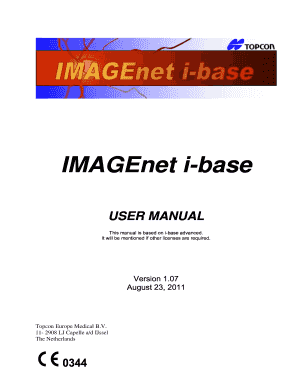
Get Imagenet I-base User Manual - Topcon Europe Medical
How it works
-
Open form follow the instructions
-
Easily sign the form with your finger
-
Send filled & signed form or save
How to use or fill out the IMAGEnet I-base User Manual - Topcon Europe Medical online
This guide provides detailed instructions for filling out the IMAGEnet I-base User Manual online. It is designed to assist users, whether experienced or new, in navigating the various sections and fields of the manual effectively.
Follow the steps to complete the IMAGEnet I-base User Manual online.
- Press the ‘Get Form’ button to access the form and open it in your editing tool.
- Start by logging in to the IMAGEnet I-base application. Input your credentials as required, or use the default username and password if necessary.
- Agree to the end user license agreement by reading the document and confirming your acceptance by selecting the ‘I Agree’ option.
- Familiarize yourself with risk controls related to the instructions found within the manual to understand any precautions that need to be observed.
- Explore the layout of IMAGEnet I-base, starting by moving and docking any necessary windows or toolbars to customize your workspace.
- Create or select your preferred layout, ensuring it meets your workflow needs for either capturing or viewing patient data.
- Initiate a capture session procedure, ensuring all patient data is entered accurately. Add a new patient or select an existing one from the patient management feature.
- Monitor the capture process by checking the capture window. Ensure that the procedure settings and patient details are correctly displayed.
- Once images are captured, save them using the appropriate features available in the toolbars, making sure to store them correctly for future reference.
- Conclude your session by deciding whether to print, download, or share the completed manual or any patient data captured during your session.
Take the next step and start filling out the IMAGEnet I-base User Manual online to enhance your document management experience.
The ImageNet project is a large visual database designed for use in visual object recognition software research.
Industry-leading security and compliance
US Legal Forms protects your data by complying with industry-specific security standards.
-
In businnes since 199725+ years providing professional legal documents.
-
Accredited businessGuarantees that a business meets BBB accreditation standards in the US and Canada.
-
Secured by BraintreeValidated Level 1 PCI DSS compliant payment gateway that accepts most major credit and debit card brands from across the globe.


