Loading
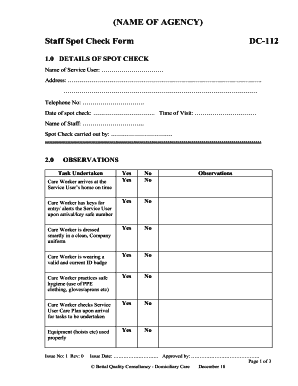
Get Dc-112-care-workers-spot-check-form.doc
How it works
-
Open form follow the instructions
-
Easily sign the form with your finger
-
Send filled & signed form or save
How to fill out the DC-112-Care-Workers-Spot-Check-Form.doc online
Filling out the DC-112 Care Workers Spot Check Form online can be a straightforward process. This guide provides step-by-step instructions to assist users in completing the form accurately and efficiently.
Follow the steps to complete the form successfully.
- Click the ‘Get Form’ button to access the DC-112 Care Workers Spot Check Form online. This will open the form in your preferred editing tool, allowing you to enter the required information.
- In the 'Details of Spot Check' section, enter the name of the service user, their address, and telephone number. Be sure to provide accurate information to ensure proper identification.
- Record the date and time of the spot check, along with the name of the staff member conducting the check. Include any necessary details in the designated fields for clarity.
- In the 'Observations' section, review each listed item regarding the care worker's performance. Indicate 'Yes' or 'No' for each observation, ensuring to fill in all fields without leaving any blank.
- If a task was not undertaken, mark 'Not applicable' in the observations box to document the occurrence accurately.
- Document the name and signature of the staff member performing the spot check, along with the name and signature of the care worker being checked in the appropriate fields.
- In the 'Actions to be taken following the spot check' section, specify any necessary actions, assign a responsible staff member, and set target completion dates for follow-up actions.
- Once the form is complete, save your changes. You can also choose to download, print, or share the form as needed.
Take action now and fill out your forms online for a smoother process.
Britannica Dictionary definition of SPOT–CHECK. : to check (something) quickly for problems especially by looking at a few things or people in a group. [+ object] He spot-checked the data for errors. Police spot-checked cars at the border.
Industry-leading security and compliance
US Legal Forms protects your data by complying with industry-specific security standards.
-
In businnes since 199725+ years providing professional legal documents.
-
Accredited businessGuarantees that a business meets BBB accreditation standards in the US and Canada.
-
Secured by BraintreeValidated Level 1 PCI DSS compliant payment gateway that accepts most major credit and debit card brands from across the globe.


