Loading
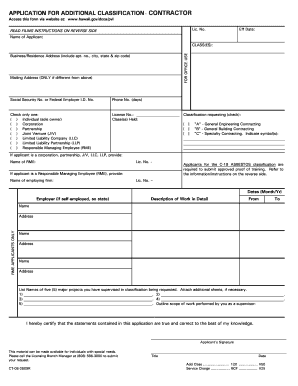
Get Hi Ct-08 2009-2025
How it works
-
Open form follow the instructions
-
Easily sign the form with your finger
-
Send filled & signed form or save
How to fill out the HI CT-08 online
The HI CT-08 form is an application for additional classification for contractors in Hawaii. This comprehensive guide aims to provide clear, step-by-step instructions to help users accurately complete the form online, ensuring their application is submitted without errors.
Follow the steps to fill out the HI CT-08 online.
- Click the ‘Get Form’ button to obtain the HI CT-08 online form and open it for editing.
- Provide your license number at the top of the form. This information is vital for identifying your existing classification.
- Enter the effective date of your application in the provided field.
- Fill in the name of the applicant in the designated section, ensuring accuracy in spelling.
- Complete the business/residence address, including apartment number, city, state, and zip code. Be cautious with each entry to avoid delays in processing.
- If your mailing address differs from your physical address, provide the separate mailing address in the specified area.
- Input your Social Security number or Federal Employer Identification Number (EIN) as required.
- Provide a daytime phone number for any correspondence from the licensing office.
- Check the box next to the classification you are requesting, either 'A', 'B', or 'C', ensuring clarity on your selection.
- Indicate your business type by selecting one option: Individual, Corporation, Partnership, Joint Venture, LLC, or LLP.
- If applicable, fill in the name and license number of the Responsible Managing Employee (RME) related to your application.
- For applicants requesting the C-19 asbestos classification, attach the approved proof of training as instructed.
- List your work history detailing employment dates, names of employers, and specific job descriptions relevant to the classification being requested.
- Name at least five major projects you have supervised within the classification requested. Attach additional sheets if necessary.
- Sign and date the form to certify that all information provided is true to your knowledge.
- Review the completed form for any errors or omissions before saving it for submission.
- Once confirmed, save your changes, download the completed form, print a copy for your records, or share it as needed.
Complete your HI CT-08 application online to ensure a smooth licensing process.
Filling out a CT sales and use tax resale certificate requires you to complete the required form with your business information and the nature of your resale activities. Ensure you provide accurate details to avoid issues with the Department of Revenue. You can find step-by-step instructions on creating this certificate through USLegalForms, making the process easier.
Industry-leading security and compliance
US Legal Forms protects your data by complying with industry-specific security standards.
-
In businnes since 199725+ years providing professional legal documents.
-
Accredited businessGuarantees that a business meets BBB accreditation standards in the US and Canada.
-
Secured by BraintreeValidated Level 1 PCI DSS compliant payment gateway that accepts most major credit and debit card brands from across the globe.


