Loading
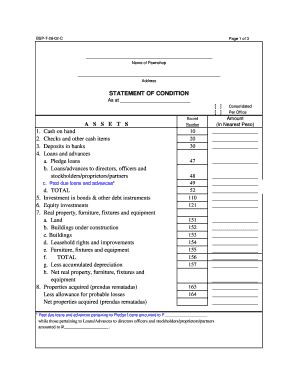
Get Statement Of Condition A S S E T S - Bsp Gov
How it works
-
Open form follow the instructions
-
Easily sign the form with your finger
-
Send filled & signed form or save
How to fill out the STATEMENT OF CONDITION A S S E T S - Bsp Gov online
The 'Statement of Condition Assets - Bsp Gov' form is essential for detailing the financial status of a pawnshop. This guide will provide you with clear, step-by-step instructions to effectively complete this document online.
Follow the steps to accurately fill out your form.
- Press the ‘Get Form’ button to acquire the form and launch it in the designated form editor.
- Fill in the name of the pawnshop in the designated field at the top of the document. Ensure that you enter the full legal name as registered.
- Input the address of the pawnshop in the next field, including street, city, and postal code for clarity.
- Indicate the date for which the statement is being prepared. This should be the end date of the reporting period.
- In the 'Assets' section, systematically enter your cash on hand, checks, deposits, and details of loans. Be sure to specify any past due loans and categorize them appropriately.
- Continue to list your investments, real property, and any equipment. Record the total for each category and subtract any accumulated depreciation for an accurate net value.
- Complete the 'Other assets' subsection, specifying assets greater than ten percent and aggregating those that are less.
- Proceed to the liabilities section. Here, detail loans payable, accrued taxes, and any unearned income or other liabilities.
- For corporations, outline the stockholders’ equity accounts, including capital stock and retained earnings.
- Once you have completed all sections, review for accuracy and completeness. Correct any errors before finalizing.
- Save the form to your device, and if necessary, you can download or print a copy for your records.
Complete your Statement of Condition Assets online today for accurate financial reporting.
Please contact us via: Calling from within Fiji; 132 888. Calling from outside of Fiji; +679 321 4300.
Industry-leading security and compliance
US Legal Forms protects your data by complying with industry-specific security standards.
-
In businnes since 199725+ years providing professional legal documents.
-
Accredited businessGuarantees that a business meets BBB accreditation standards in the US and Canada.
-
Secured by BraintreeValidated Level 1 PCI DSS compliant payment gateway that accepts most major credit and debit card brands from across the globe.


