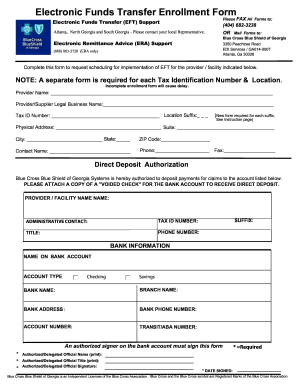
Get Ga Blue Cross Shield Electronic Funds Transfer Enrollment Form
How it works
-
Open form follow the instructions
-
Easily sign the form with your finger
-
Send filled & signed form or save
How to fill out the GA Blue Cross Shield Electronic Funds Transfer Enrollment Form online
This guide provides step-by-step instructions on how to complete the GA Blue Cross Shield Electronic Funds Transfer Enrollment Form online. By following these instructions, users can ensure a seamless enrollment process for electronic fund transfers.
Follow the steps to complete the enrollment form effectively.
- Click ‘Get Form’ button to obtain the GA Blue Cross Shield Electronic Funds Transfer Enrollment Form and open it in the designated editor.
- Begin by entering the 'Provider Name' and 'Provider/Supplier Legal Business Name' in the specified fields. Ensure accurate spelling for proper identification.
- Next, input the 'Tax ID Number' and 'Location Suffix'. Remember, a separate form is needed for each Tax Identification Number and its corresponding suffix.
- Fill out the 'Physical Address' section, including the 'Suite', 'City', 'State', and 'ZIP Code'. This information will be used for correspondence related to your enrollment.
- Provide the 'Contact Name', 'Phone', and 'Fax' numbers for the representative who will manage this enrollment process.
- In the 'Direct Deposit Authorization' section, authorize Blue Cross Blue Shield of Georgia to deposit payments to your specified bank account. It is required to attach a copy of a voided check for verification purposes.
- Complete the 'Bank Information' section by filling in the 'Name on Bank Account', 'Account Type' (select either Checking or Savings), 'Bank Name', 'Branch Name', 'Bank Address', 'Bank Phone Number', 'Account Number', and 'Transit/ABA Number'.
- An authorized signer on the bank account must sign the form. Enter the 'Authorized/Delegated Official Name', 'Title', and provide their signature. Ensure that the date signed is also included.
- After filling out all fields correctly, save your changes. You may choose to download, print, or share the completed form as needed.
Complete your enrollment form online today for a quick and efficient processing of your electronic funds transfer.
To make an EFT payment, utilize the GA Blue Cross Shield Electronic Funds Transfer Enrollment Form to enroll in the service. After enrollment, you will have the ability to set up automatic payments or make one-time payments directly from your bank account. Ensure you have your payment details handy for a smooth transaction. This feature offers convenience and reliability in your financial interactions.
Industry-leading security and compliance
-
In businnes since 199725+ years providing professional legal documents.
-
Accredited businessGuarantees that a business meets BBB accreditation standards in the US and Canada.
-
Secured by BraintreeValidated Level 1 PCI DSS compliant payment gateway that accepts most major credit and debit card brands from across the globe.


