Loading
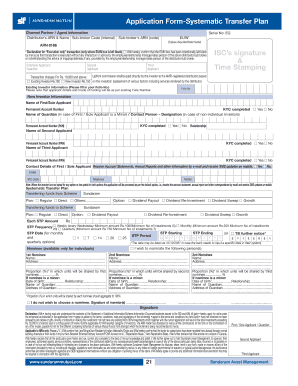
Get Oriens Joining Form
How it works
-
Open form follow the instructions
-
Easily sign the form with your finger
-
Send filled & signed form or save
How to use or fill out the Oriens Joining Form online
Filling out the Oriens Joining Form online can be straightforward when approached step by step. This guide will assist you through each section and field of the form to ensure that your submission is complete and accurate.
Follow the steps to fill out the Oriens Joining Form online.
- Press the ‘Get Form’ button to access and open the Oriens Joining Form in your preferred document editor.
- In the Channel Partner / Agent Information section, provide the distributor's ARN and name, sub-broker code, and sub-broker's ARN. Make sure to double-check these details as they may impact your application.
- Complete the EUIN (Employee Unique Identification Number) field if applicable, noting that if you intend to declare an ‘execution only’ transaction, leave this box blank and ensure the corresponding declaration is checked.
- Enter the information of the first applicant or guardian including their name and designation where applicable, and answer whether KYC (Know Your Customer) has been completed.
- For additional applicants, fill in their names and relationships along with KYC completion status and PAN (Permanent Account Number) details.
- In the Contact Details section of the first applicant, provide an email address, telephone number, and mobile number. Choose your preferences for receiving account statements and updates.
- Fill in the Systematic Transfer Plan section, detailing the scheme for transferring funds, including plan types, options, and amounts. Indicate the frequency of transfers and specify the start and end dates.
- If you wish to nominate individuals, fill out their names, addresses, and proportion of shares among nominees. If a nominee is a minor, include their date of birth and a guardian's information.
- In the declaration section, confirm that you have read and understood the relevant documents, and acknowledge that the information provided is true and correct. Be sure to sign where indicated.
- Once all sections are completed, save changes, and choose to download, print, or share the completed Oriens Joining Form as needed.
Complete your submission of the Oriens Joining Form online today!
Directors of Oriens Global Marketing Private Limited are Sundararajan Mouli Shankar, Subramanian Suman and Periasamy Karthikeyan.
Industry-leading security and compliance
US Legal Forms protects your data by complying with industry-specific security standards.
-
In businnes since 199725+ years providing professional legal documents.
-
Accredited businessGuarantees that a business meets BBB accreditation standards in the US and Canada.
-
Secured by BraintreeValidated Level 1 PCI DSS compliant payment gateway that accepts most major credit and debit card brands from across the globe.


