Loading
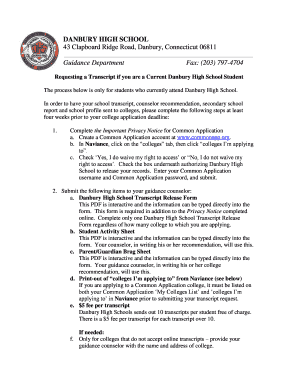
Get Danbury High School Transcript Request
How it works
-
Open form follow the instructions
-
Easily sign the form with your finger
-
Send filled & signed form or save
How to fill out the Danbury High School Transcript Request online
Filling out the Danbury High School Transcript Request online is a streamlined process that ensures your academic records reach the intended colleges efficiently. This guide will provide you with step-by-step instructions, making it easier for you to navigate the necessary components of the form.
Follow the steps to complete your transcript request accurately.
- Click the ‘Get Form’ button to access the Transcript Release Form and fill it out directly online.
- Complete the Important Privacy Notice for Common Application by creating a Common Application account at the designated website and following the prompts in your Naviance account.
- Submit the Danbury High School Transcript Release Form, along with the Student Activity Sheet, Parent/Guardian Brag Sheet, and a print-out of ‘colleges I’m applying to’ from Naviance to your guidance counselor.
- Ensure you include the $5 fee for each transcript beyond the initial ten free, or provide the name and address of any college that does not accept online transcripts.
- Log into Naviance to check the ‘colleges I’m applying to’. Make sure each college accepts online transcripts, noted by the symbols in the submissions column.
- Once all items are collected and submitted, your counselor will prepare the necessary recommendations alongside your transcripts as needed.
- If requesting additional transcripts later, submit an updated print-out of ‘colleges I’m applying to’ highlighting any new colleges and pay the required fee.
- After filling out and reviewing the form, make sure to save changes, download, print, or share it as necessary.
Start completing your Danbury High School Transcript Request online today to ensure your applications are submitted on time.
You must contact the Regional Office of Education for the county in which you tested in to request your transcripts or certificates. Cook County residents should contact the Cook County High School Equivalency Records Office at iccb. CookHSE@illinois.gov or by calling 1-312-814-4488.
Industry-leading security and compliance
US Legal Forms protects your data by complying with industry-specific security standards.
-
In businnes since 199725+ years providing professional legal documents.
-
Accredited businessGuarantees that a business meets BBB accreditation standards in the US and Canada.
-
Secured by BraintreeValidated Level 1 PCI DSS compliant payment gateway that accepts most major credit and debit card brands from across the globe.


