Loading
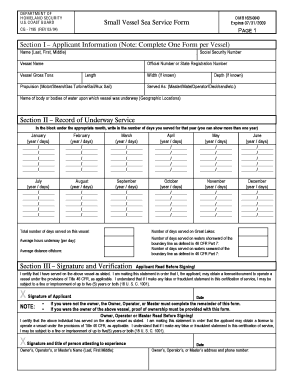
Get Sea Service Form
How it works
-
Open form follow the instructions
-
Easily sign the form with your finger
-
Send filled & signed form or save
How to fill out the Sea Service Form online
Filling out the Sea Service Form online can be a straightforward process when approached step-by-step. This guide is designed to assist users in accurately completing the form to ensure their experience is efficient and effective.
Follow the steps to fill out the Sea Service Form online effortlessly.
- Press the ‘Get Form’ button to access the Sea Service Form and open it in your preferred editor.
- In Section I, provide your personal information. Fill in your name (last, first, middle), Social Security number, the name of the vessel, its official number or state registration number, gross tons, length, width (if known), propulsion type (motor, steam, gas turbine, sail, or auxiliary sail), and depth (if known). Indicate your role on the vessel (e.g., master, mate, operator, deckhand) and specify the body or bodies of water where the vessel was underway.
- Move to Section II, the Record of Underway Service. Enter the number of days served per month for each year in the provided blocks. You can record service for more than one year. Ensure accuracy in the entries.
- Calculate and enter the total number of days served on the vessel in the designated area of Section II.
- Complete the remaining fields with the necessary information, including the number of days served on the Great Lakes, average hours underway per day, and the number of days served on waters shoreward and seaward of the boundary line defined in 46 CFR Part 7. Additionally, provide the average distance offshore.
- In Section III, certify your service by signing and dating the form. Ensure that you read the certification statement before signing. If you are not the owner, have the owner, operator, or master complete their certification on the form.
- Final steps include saving your changes, downloading, printing, or sharing the completed form as required.
Start filling out your Sea Service Form online today!
Related links form
0:08 5:19 How to fill out a USCG 719S Small Vessel Sea Service ... - YouTube YouTube Start of suggested clip End of suggested clip You're gonna put in your social security number here. But don't put it in until you're getting readyMoreYou're gonna put in your social security number here. But don't put it in until you're getting ready to submit. It we're gonna say it's for the inauri one of my first boats i played. On.
Industry-leading security and compliance
US Legal Forms protects your data by complying with industry-specific security standards.
-
In businnes since 199725+ years providing professional legal documents.
-
Accredited businessGuarantees that a business meets BBB accreditation standards in the US and Canada.
-
Secured by BraintreeValidated Level 1 PCI DSS compliant payment gateway that accepts most major credit and debit card brands from across the globe.


