Loading
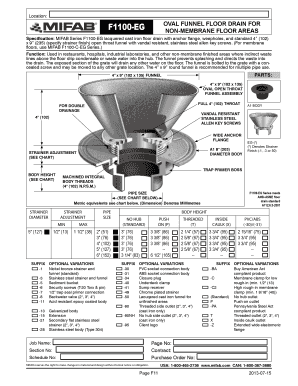
Get Funnel Floor Drain
How it works
-
Open form follow the instructions
-
Easily sign the form with your finger
-
Send filled & signed form or save
How to fill out the Funnel Floor Drain online
This guide provides clear instructions on how to complete the Funnel Floor Drain form online. It aims to assist users at all experience levels in filling out the necessary details accurately and efficiently.
Follow the steps to complete the Funnel Floor Drain form online.
- Press the ‘Get Form’ button to access the Funnel Floor Drain form. This will open the document in the editor for you to begin filling out.
- Enter the contract details required. This includes the contract number associated with the project.
- Fill out the job name section, specifying the name of the project where the funnel floor drain is being installed.
- Complete the section for the purchase order number. This is typically provided by procurement departments.
- Specify the section number related to the project specifications or plans where the drain will be utilized.
- Indicate the schedule number which may refer to timelines or phases of the project.
- Review the specifications for the drain options, including selecting the appropriate strainer finish and optional variations as needed.
- Confirm the pipe size and body height according to your project requirements. Refer to the chart provided in the document for accurate dimensions.
- As you complete the form, ensure all details are accurate, reflecting the specifications for the drain to be installed.
- Finally, once all sections are filled out, save your changes, and if necessary, download, print, or share the completed form.
Complete your Funnel Floor Drain documentation online today!
Go ahead a dump a gallon or two or preferably a whole five gallon bucket of water into the drain. This will not only seal off sewer gases, it will also let you see if the drain is working properly. If it's clogged it won't be able to do its job when called upon.
Industry-leading security and compliance
US Legal Forms protects your data by complying with industry-specific security standards.
-
In businnes since 199725+ years providing professional legal documents.
-
Accredited businessGuarantees that a business meets BBB accreditation standards in the US and Canada.
-
Secured by BraintreeValidated Level 1 PCI DSS compliant payment gateway that accepts most major credit and debit card brands from across the globe.


