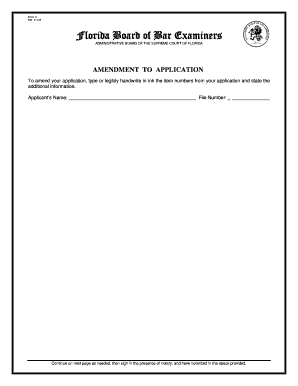
Get Fl Bbe Form 8 2002-2026
How it works
-
Open form follow the instructions
-
Easily sign the form with your finger
-
Send filled & signed form or save
How to fill out the FL BBE Form 8 online
Completing the FL BBE Form 8 online can seem daunting, but with careful guidance, you can navigate the process smoothly. This guide will provide you with easy-to-follow instructions for filling out the form accurately and efficiently.
Follow the steps to complete your amendment effectively.
- Press the ‘Get Form’ button to access the document and open it for editing.
- Begin by entering your personal details. In the ‘Applicant’s Name’ field, type your full name accurately as it appears on your original application.
- Next, locate the ‘File Number’ field and enter the corresponding number associated with your initial application.
- If additional information is required, refer to the item numbers from your application and clearly state the amendments. Ensure that all information is legibly typed or neatly written in ink.
- Continue on the next page if necessary, providing all required details to complete your amendment.
- Once you have completed your entries, prepare to sign the form. You will need to sign it in the presence of a notary public where indicated.
- After signing, the notary public will fill in the necessary sections. Make sure to confirm that they provide their signature, seal, and name in the designated fields.
- Finally, review the form for any errors or omissions, then save your changes. You can now download, print, or share the completed form as needed.
Complete your FL BBE Form 8 online today for a streamlined application process.
A personal financial statement in a divorce summarizes your financial situation, detailing your income, expenses, assets, and debts. This document is crucial for establishing your financial needs and obligations during the divorce process. Completing this statement honestly can help ensure a fair division of assets and responsibilities. If you're unsure where to begin, the US Legal Forms platform offers helpful templates and resources.
Industry-leading security and compliance
-
In businnes since 199725+ years providing professional legal documents.
-
Accredited businessGuarantees that a business meets BBB accreditation standards in the US and Canada.
-
Secured by BraintreeValidated Level 1 PCI DSS compliant payment gateway that accepts most major credit and debit card brands from across the globe.


