Loading
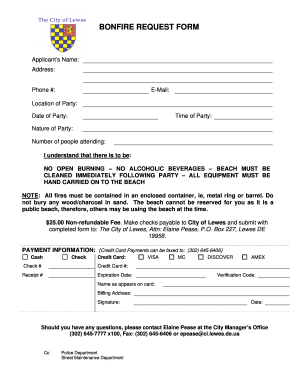
Get De Bonfire Request Form
How it works
-
Open form follow the instructions
-
Easily sign the form with your finger
-
Send filled & signed form or save
How to fill out the DE Bonfire Request Form online
This guide provides a comprehensive overview of how to complete the DE Bonfire Request Form online. Whether you are hosting a gathering or a special event, following these instructions will ensure that you fill out the form accurately and efficiently.
Follow the steps to successfully complete your DE Bonfire Request Form.
- Click ‘Get Form’ button to obtain the form and open it in an online editor.
- Begin by entering your applicant's name in the designated field. This is the individual or entity making the request.
- Provide your address, including city, state, and zip code. Ensure this information is accurate to facilitate any necessary communication.
- Enter your phone number in the specified format, making it easy to reach you if needed.
- Fill in your email address. This will be used for any electronic correspondence regarding your request.
- Specify the location where the party will take place. Clearly define the area on the beach for better coordination with city officials.
- Indicate the date of the party. Ensure it aligns with your planning and availability.
- Enter the time your party will start and finish. Be specific to avoid any confusion on the day of the event.
- Describe the nature of your party. This helps in understanding your requirements and ensures compliance with city regulations.
- State the expected number of attendees. This will assist in appropriate resource allocation for your event.
- Acknowledge the conditions stated in the form. Confirm that you understand and agree to the regulations concerning no open burning, no alcoholic beverages, immediate cleanup, and equipment transportation.
- Select your payment method by indicating whether you will pay by cash, check, or credit card. If applicable, complete the relevant sections for credit card payments.
- Review your information for accuracy before finalizing the form. Once confirmed, proceed to save changes, download, print, or share the completed form as needed.
Complete your DE Bonfire Request Form online today for a smooth event planning experience.
Smoking on Delaware beaches varies by location, with some beaches permitting it and others prohibiting it entirely. It is always wise to check local rules before lighting up. As a general precaution, consider the environmental impact and use a DE Bonfire Request Form if you plan to have a fire nearby. Being mindful of others enhances everyone's beach experience.
Industry-leading security and compliance
US Legal Forms protects your data by complying with industry-specific security standards.
-
In businnes since 199725+ years providing professional legal documents.
-
Accredited businessGuarantees that a business meets BBB accreditation standards in the US and Canada.
-
Secured by BraintreeValidated Level 1 PCI DSS compliant payment gateway that accepts most major credit and debit card brands from across the globe.


