Loading
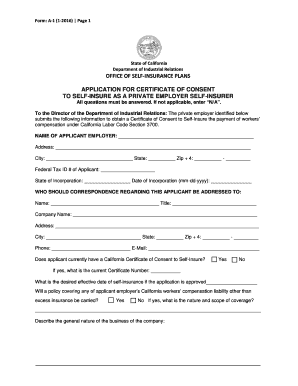
Get Ca A-1 2016-2026
How it works
-
Open form follow the instructions
-
Easily sign the form with your finger
-
Send filled & signed form or save
How to fill out the CA A-1 online
The CA A-1 form is an essential document for private employers in California seeking a Certificate of Consent to Self-Insure for workers' compensation. This guide provides clear and comprehensive instructions on how to accurately fill out this form online, ensuring all necessary information is provided.
Follow the steps to complete the CA A-1 form online.
- Press the ‘Get Form’ button to access the CA A-1 online form and open it in your preferred editor.
- Begin by entering the name of the applicant employer in the designated field, followed by the address, city, state, and zip code. Make sure to provide the proper format and all required details.
- Fill in the federal tax ID number of the applicant and the state of incorporation. Enter the date of incorporation in the specified mm-dd-yyyy format.
- Designate a point of contact for correspondence regarding the application by filling in their name, title, company name, address, phone number, and email.
- Indicate whether the applicant currently holds a California Certificate of Consent to Self-Insure. If yes, provide the current certificate number and desired effective date of self-insurance.
- Answer whether the applicant will carry a policy covering any California workers’ compensation liability besides excess insurance; provide details if the answer is yes.
- Briefly describe the general nature of the business in the provided space. Include enough detail to give a clear understanding of operations.
- Enter the applicant’s primary NAICS code, total number of California employees, and indicate if there will be a significant change in employment over the next year.
- Provide experience details for California workers’ compensation policies over the last three years, including payroll and incurred losses.
- Fill in the name and policy number of the current workers’ compensation carrier along with the termination date for the current policy.
- Indicate if there is any pending litigation that may affect the applicant’s business or financial condition, and provide explanations if applicable.
- Choose the anticipated form of the security deposit upon application approval and provide details regarding the workplace safety personnel.
- Select the legal structure of the entity (Corporation, Partnership, or Sole Proprietorship) and complete the corresponding section with required information.
- List the third-party administrator for claims administration, including their name, title, and contact details. Specify if all claims will be managed at the same location.
- Review the agreement section, ensuring to sign and date the application, and include printed name, title, telephone number, and email.
- Finally, double-check all provided information, save the changes, and proceed to download, print, or share the completed form as needed.
Complete your CA A-1 application online today for a smoother filing experience.
Types Of Payroll Reports Compensation analysis. Salary analysis. Time clock. Pay type. Total hours worked. Total payments. Overtime. Paid time off.
Industry-leading security and compliance
US Legal Forms protects your data by complying with industry-specific security standards.
-
In businnes since 199725+ years providing professional legal documents.
-
Accredited businessGuarantees that a business meets BBB accreditation standards in the US and Canada.
-
Secured by BraintreeValidated Level 1 PCI DSS compliant payment gateway that accepts most major credit and debit card brands from across the globe.


