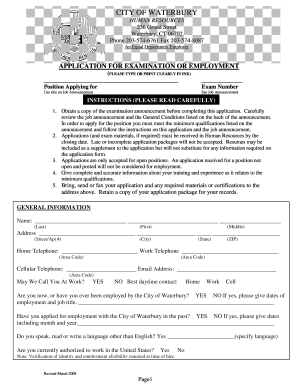
Get Ct Application For Examination Or Employment 2008-2025
How it works
-
Open form follow the instructions
-
Easily sign the form with your finger
-
Send filled & signed form or save
Tips on how to fill out, edit and sign CT Application for Examination or Employment online
How to fill out and sign CT Application for Examination or Employment online?
Get your online template and fill it in using progressive features. Enjoy smart fillable fields and interactivity.Follow the simple instructions below:
The preparation of legal documents can be costly and labor-intensive. Nevertheless, with our ready-made online templates, everything becomes easier. Now, using a CT Application for Examination or Employment requires no more than 5 minutes. Our state-of-the-art browser-based forms and clear guidance eliminate human errors.
Follow our straightforward steps to quickly prepare your CT Application for Examination or Employment:
Send it directly to the recipient. Utilize the fast search and robust cloud editor to create an accurate CT Application for Examination or Employment. Eliminate the routine and create documents online!
- Choose the template from the collection.
- Fill in all required details in the relevant fields.
- The user-friendly drag-and-drop interface lets you add or relocate fields.
- Ensure everything is filled out accurately, without spelling mistakes or missing sections.
- Apply your digital signature to the document.
- Click Done to save the changes.
- Download the documents or print your version.
How to Modify Get CT Application for Examination or Employment 2008: Personalize forms online
Sign and distribute Get CT Application for Examination or Employment 2008 along with any additional business and personal documents online without squandering time and resources on printing and mailing. Maximize the benefits of our online form editor equipped with a compliant eSignature feature.
Approving and submitting Get CT Application for Examination or Employment 2008 documents digitally is faster and more efficient than handling them on paper. However, it necessitates the use of online solutions that ensure a high level of data security and provide you with a verified tool for creating eSignatures. Our robust online editor is precisely what you require to finalize your Get CT Application for Examination or Employment 2008 and other personal, business, or tax templates accurately and correctly in compliance with all standards. It offers all vital tools to effortlessly and swiftly fill out, modify, and endorse documents online and include Signature fields for other parties, indicating who and where should sign.
It takes just a few straightforward steps to finalize and sign Get CT Application for Examination or Employment 2008 online:
When sanctioning Get CT Application for Examination or Employment 2008 with our comprehensive online editor, you can always be assured it is legally binding and can be presented in court. Prepare and submit documentation in the most efficient way possible!
- Open the chosen file for further editing.
- Use the upper toolbar to insert Text, Initials, Image, Check, and Cross marks into your template.
- Highlight the essential details and obscure or delete the sensitive ones if necessary.
- Click on the Sign tool above and choose how you want to eSign your document.
- Sketch your signature, type it in, upload an image of it, or select another option that fits you.
- Switch to the Edit Fillable Fields panel and drop Signature fields for others.
- Click on Add Signer and enter your recipient’s email to assign this field to them.
- Ensure that all provided information is complete and accurate before you click Done.
- Share your documents with others using one of the available methods.
When starting a new job, you will usually need to complete key forms such as the W-4 for tax purposes and the I-9 to verify your eligibility to work. Additionally, your employer might require you to use the CT Application for Examination or Employment. Always clarify with your employer to ensure you have all necessary documents ready.
Industry-leading security and compliance
-
In businnes since 199725+ years providing professional legal documents.
-
Accredited businessGuarantees that a business meets BBB accreditation standards in the US and Canada.
-
Secured by BraintreeValidated Level 1 PCI DSS compliant payment gateway that accepts most major credit and debit card brands from across the globe.


